5.6K Views
Tips and Tricks for Laser Engraving Clear and Sharp Photographs

by
Artin Teymourian
(IC: )
Photographs are cherished by one and all. They offer a great way to capture and save our memories. There was a time when photographs could only be printed or presented over paper, but with the origin of laser engraving, the canvas has expanded. Today, photos can be commemorated on different materials such as wood, marble, metal, glass, plastics, cloth, etc. Modern laser engraving machines can engrave sharp and detailed photos, taking photography to the next level.
In this article, we will cover the basic tips and tricks to help you engrave clear and sharp photographs.
Basics of Photo Engraving
By following the guidelines mentioned below, you will be able to increase your knowledge regarding laser engraving photographs:
In this article, we will cover the basic tips and tricks to help you engrave clear and sharp photographs.
Basics of Photo Engraving
By following the guidelines mentioned below, you will be able to increase your knowledge regarding laser engraving photographs:
*Choice of Material: Different materials produce a different engraved look of the same photograph. Therefore, it is recommended to test one photo with different materials to determine which material offers the look you want.
Whether you are a novice or already familiar with the photo engraving process, the aforementioned tips and tricks will help you make the right choices to get the professional results you are seeking.
Enjoyed the project?
Published April 23rd, 2024 10:41 PM
Comments
Join the conversation
1 comment



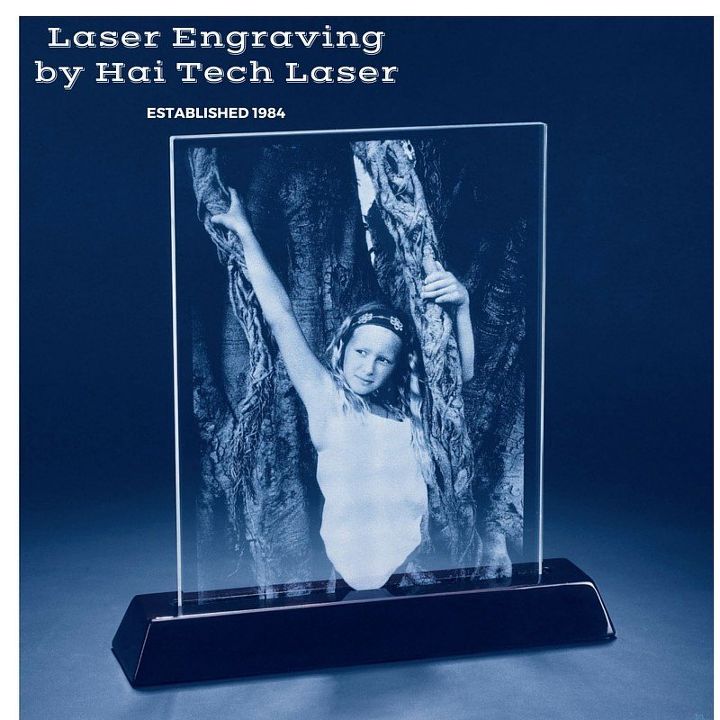
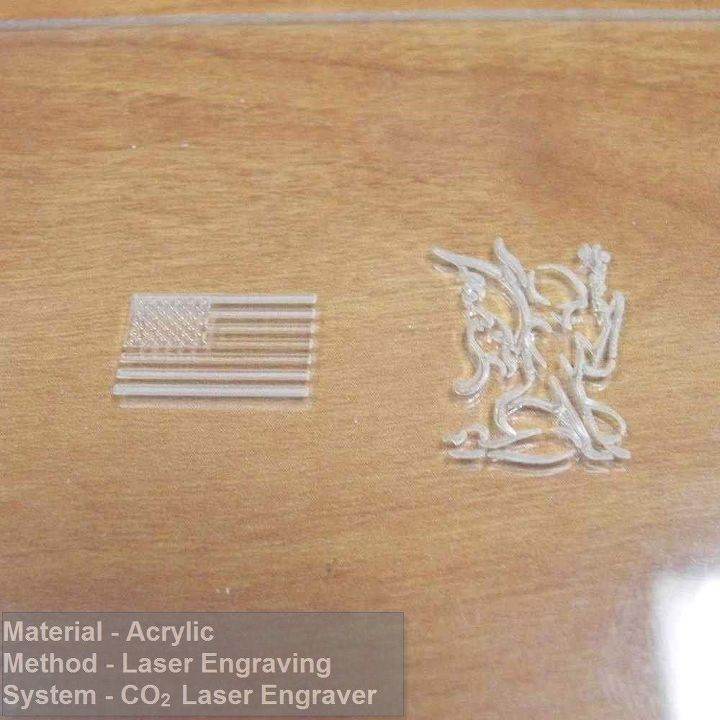




















Frequently asked questions
Have a question about this project?
Hi how photo with wordings are engraved over acrylic