How to Deep Clean Your Laptop

by
Angela
(IC: blogger)
10 Minutes
Easy
Deep clean your laptop to get rid of dirt, grime and dust to keep your laptop running efficiently and from over-heating. Make sure the laptop is off while you clean it.
You will need
-compressed air
-rubbing alcohol
-q-tips
-microfiber cloth
You will need
-compressed air
-rubbing alcohol
-q-tips
-microfiber cloth
Enjoyed the project?

Want more details about this and other DIY projects? Check out my blog post!
Published July 5th, 2013 9:52 AM
Comments
Join the conversation
4 of 42 comments
-
as for me i bought a usb vaccum cleaner for laptop it might take a while for those who they have lots of hair or pet hair in keyboard but works fine or also my use the slime cleaner forgot the name of it works faster :)
 Lyne Desrosiers
on Feb 10, 2014
Lyne Desrosiers
on Feb 10, 2014
- See 1 previous
-
-
 Harry
on Apr 01, 2020
Harry
on Apr 01, 2020
Hi there, great article, we have also wrote an article with 5 tips to clean your laptop
https://www.tidychoice.com/blog/2019/5-different-tips-and-tricks-for-laptop-cleaning
Hope you find it helpful!
Harry
-



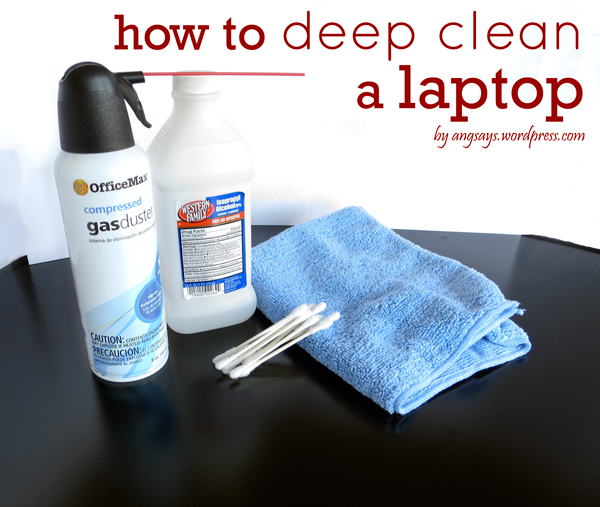

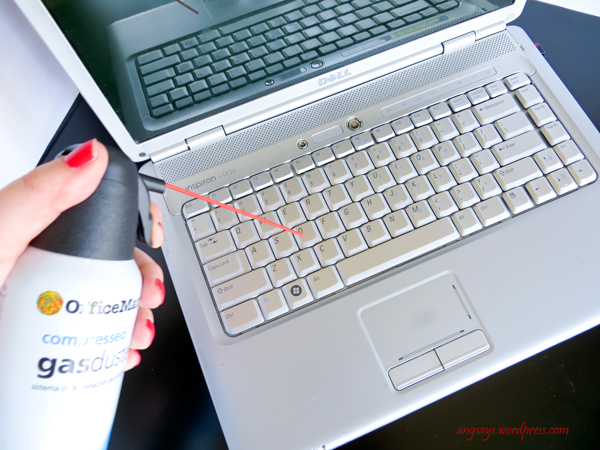



























Frequently asked questions
Have a question about this project?