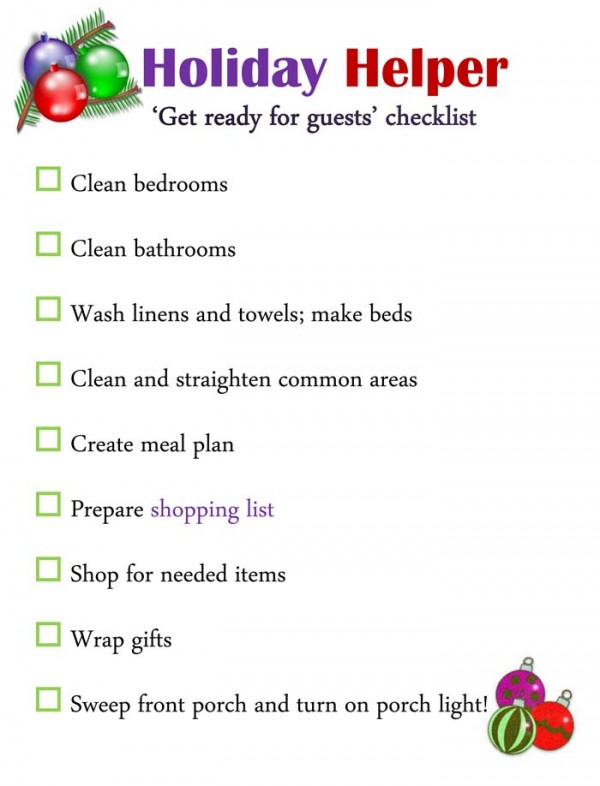Is there any way to reposition a photo in Hometalk?

-
I don't think it's possible, Susan, but I will check!
 Miriam Illions
on Dec 09, 2013
Helpful Reply
Miriam Illions
on Dec 09, 2013
Helpful Reply -
-
Hi Susan, I'm Naomi from Hometalk Support. Because there are so many ways that a photo is displayed across the site, there is no one full-proof position that will guarantee you the same look 100% of the time. We generally recommend cropping photos to a square shape for best results. Meanwhile, something that you can try for optimizing how your photo looks is the "edit photo" tool that you will find at the lower right of the photo light-box (-click on your photo from inside the post to find this). Clicking on this link will open your photo in the Aviary edit program which will allow you to edit your photo's size, colors, focus etc... Just keep in mind that the changes that you apply to your photo will be the same everywhere that your photo displays across the site. Hope this helps!
 Naomi
on Dec 10, 2013
Helpful Reply
Naomi
on Dec 10, 2013
Helpful Reply -
Related Discussions
Why does my oven smell when turned on?
Hi all,Lately, my oven emits an unpleasant smell whenever I turn it on. The kitchen then smells and the foul odor lingers, it's very frustrating.I'm sure I'm not alon... See more
How to Update a Butler's Tray Table
My mother passed down to me a mahogany/cherry Butler's Tray Table. It look like the one in this picture except that there is no medallion in the center, just wood. I'... See more
If you could redo your master bathroom, what would you change?
Dreaming of a master bathroom remodel?Tell us: If you could change just one thing, what would it be?Your input could inspire others looking for master bathroom ideas ... See more
How is it really spelled?
Hi, I may be way off base, and if so, I apologize in advance, but I have heard many references to "Fir", the type of wood, with regards to kitchen walls and soffits, ... See more
Why are flies gathering on my covered patio in the same spot?
Hi Hometalk Peeps...I have a problem on our back covered patio. Every year in the same spot we get tons of flies ....We put up one of those fly traps before that trap... See more
How to clean shower doors
How to clean glass shower doors
Hardwood Floors or Carpet in Bedroom: What's Your Preference?
Hey Hometalkers! We've got a cozy debate going on here: when it comes to bedroom flooring, do you lean towards the warmth of carpet or the timeless elegance of hardwo... See more