How do I save projects to my boards? Thanks!

Related Discussions
How do I save my Bleeding Heart?
I'm in Minnesota and my Bleeding Heart (which was just planted this spring) is really struggling. I've adjusted the amount I've watered, but it doesn't seem to make a... See more
My aloe plant broke off how do I save it or transplant
How do I save my new Sisal rug?
I didn’t realize a small Coke bottle had turned over onto my new sisal rug, so much of it had soaked into the rug. I ended up needing a professional rug cleaning, b... See more
How do I save my black elephant ear plant?
I'm really new to caring for plants and I think I may have put my new plant in shock. I bought him at a greenhouse and left him in my warm car for a few hours. Then ... See more
How do I save my hosta?
My hosta are being destroyed. Does anyone know what I should do to save them. Snails & some kind of small unidentified bug (see photo 1) are attacking them & no telli... See more
Creative uses for empty cat litter buckets, anyone?
Does anyone have any ideas of things to do with empty cat litter plastic buckets? I did take a foam square and covered the bucket and foam with fabric to make a quick... See more
How do you use washi tape?
Looking for ideas on how to use washi tape for DIY projects and crafts.Do you use it on notebooks, gift wrap, and journal pages?How about decor pieces and organizing ... See more



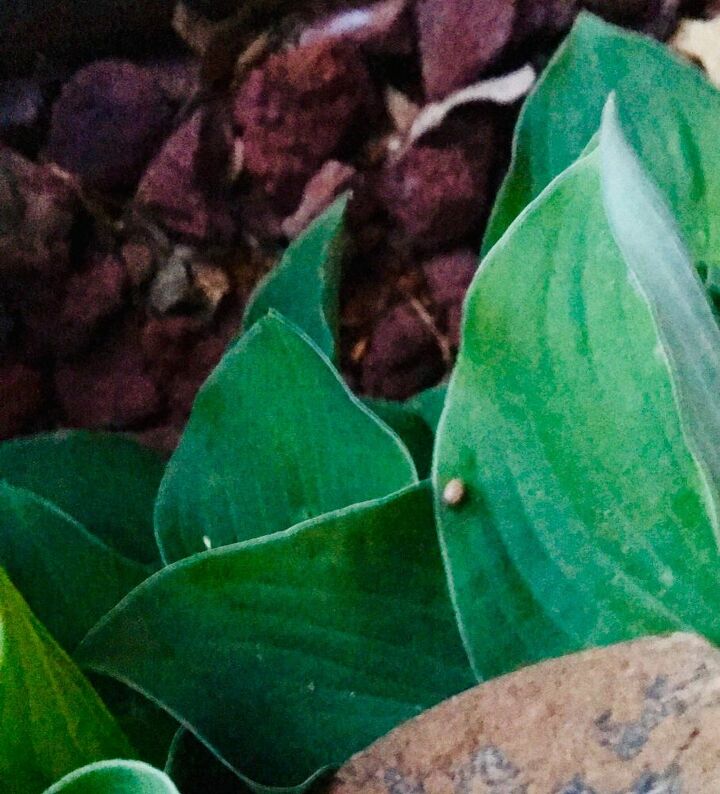


When you see a project that you want to save, scroll down until you see a where it says, "I want to try this." When you click on this, the system will automatically save the project in your idea box.
To find it again, click on your profile, then open up idea boxes; all your saved projects should be there. Some browsers will also have the word favourites next to idea boxes.