272 Views
Book Page Sketches

by
Cheryl Dewees
(IC: blogger)
While I consider myself creative, I am not particularly artistic. My drawing abilities are along the lines of a preschooler. To have the ability to "draw" whatever I want using the Silhouette makes me supremely happy.
I know not everyone has a Silhouette but the same effect can be achieved using stencils or drawing freehand. You could even just print a graphic using your printer.
I know not everyone has a Silhouette but the same effect can be achieved using stencils or drawing freehand. You could even just print a graphic using your printer.
I decided to jump right in and try layered sketches using multiple colors on this first picture. Thanks to Melissa from the Silhouette School blog (check her out people, she rocks!!) I was able to fill in the sketch somewhat instead of it just being a single outline. I chose designs I had in my library, sized them to fit my paper, and let the creative juices flow.
Using my Silhouette application, I created the design then moved each piece off of the cutting area depending on what color pen I was going to use.
To create the layered looks here, I followed same method as above starting from the bottom layer and working up.
To create the "filled-in" section of the sketches I did an internal offset over and over until the image was completely filled.
I used the same internal offset method as above on this sketch. I just varied the amount of fill on the different fonts.
Enjoyed the project?

Want more details about this and other DIY projects? Check out my blog post!
Published June 11th, 2014 8:35 AM



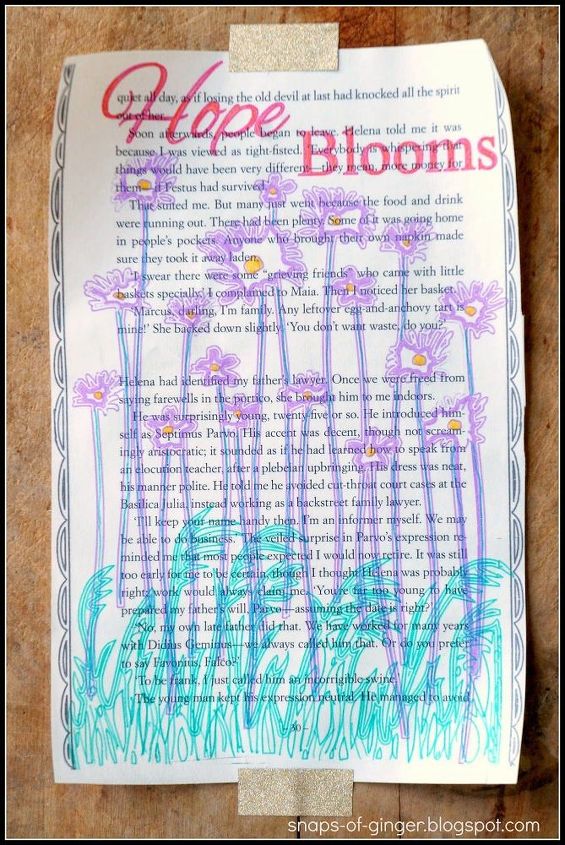
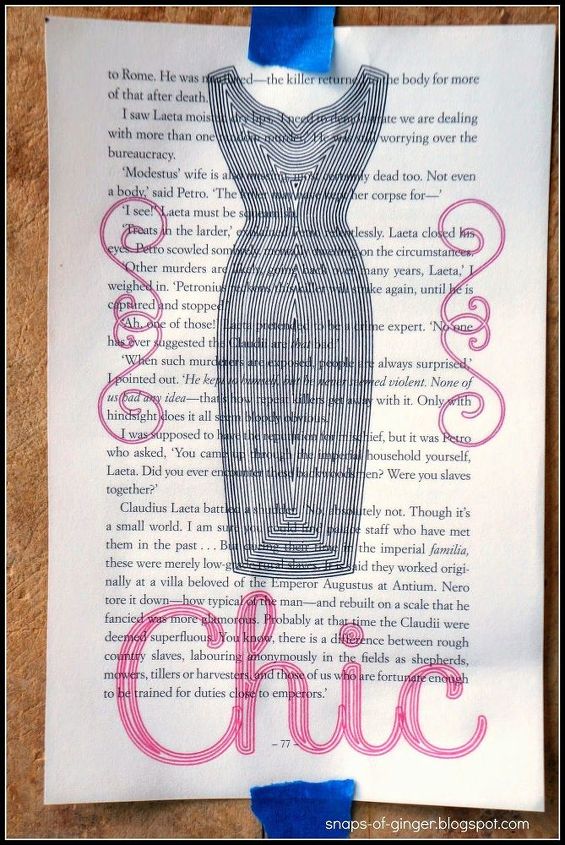
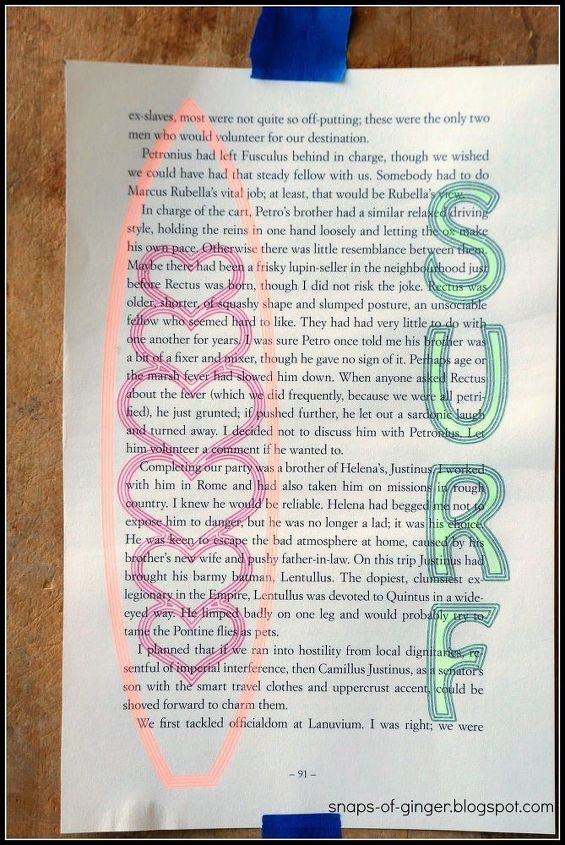
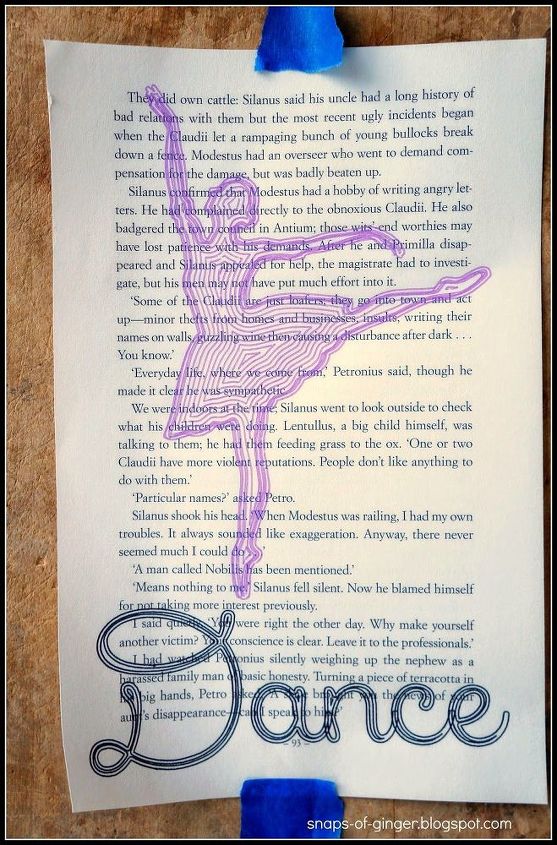
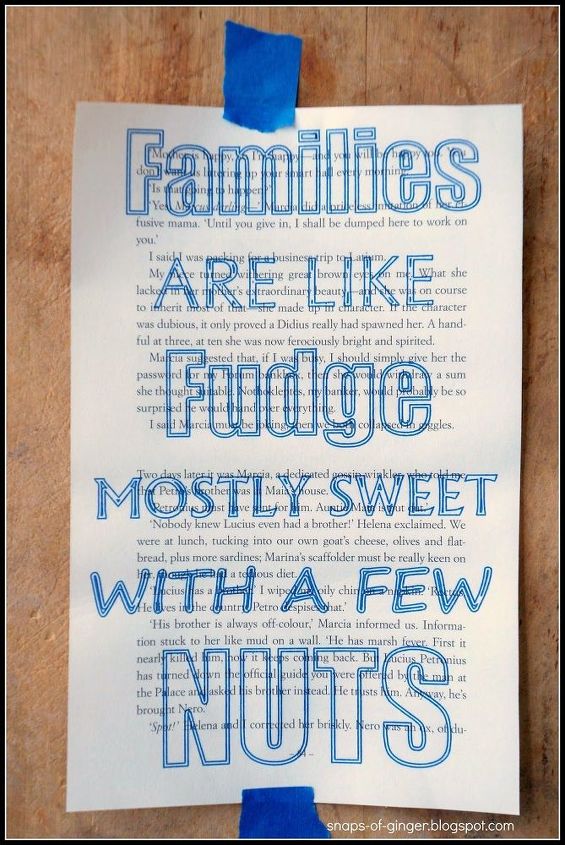























Frequently asked questions
Have a question about this project?