869 Views
How to use HomeTalk - take a visual tour!

by
Donna at Funky Junk Interiors
(IC: blogger)
I know, I know... you're already here and posting and sharing and learning! Very cool! However being that HomeTalk just revamped to make their site even better, perhaps a little visual tour will help you get around even better.
So here's my tutorial. The pictures will show the main points however you can visit the full tutorial over at my blog Funky Junk Interiors at:
http://www.funkyjunkinteriors.net/2012/07/be-on-hometalk-place-to-share-learn-and.html
So here's my tutorial. The pictures will show the main points however you can visit the full tutorial over at my blog Funky Junk Interiors at:
http://www.funkyjunkinteriors.net/2012/07/be-on-hometalk-place-to-share-learn-and.html
Enjoyed the project?

Want more details about this and other DIY projects? Check out my blog post!
Published July 9th, 2012 12:24 PM
Comments
Join the conversation
3 comments
-
This is super! I'm going to link to this post to help answer people's questions :)
 Miriam Illions
on Jul 09, 2012
Miriam Illions
on Jul 09, 2012
-
-



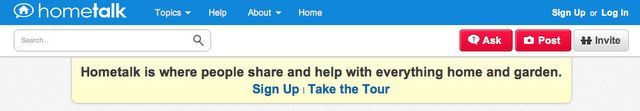

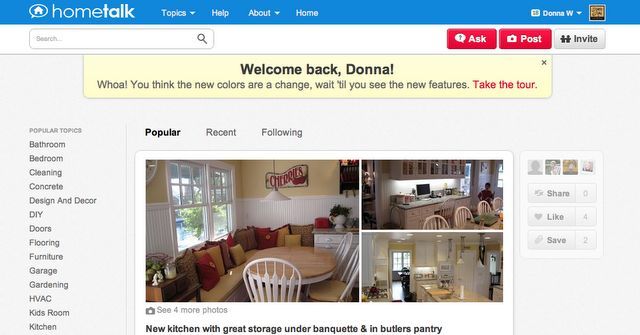
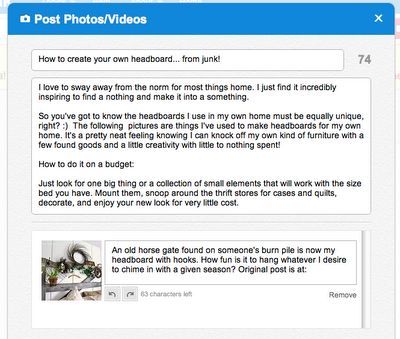
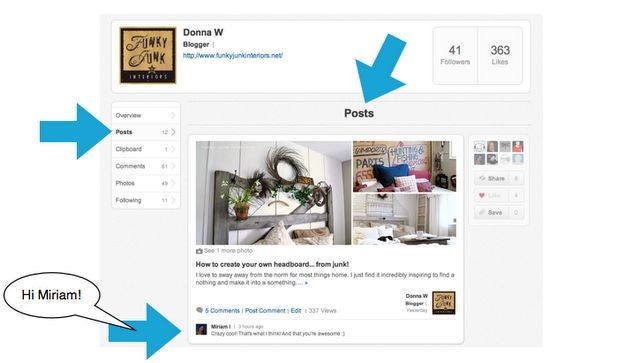


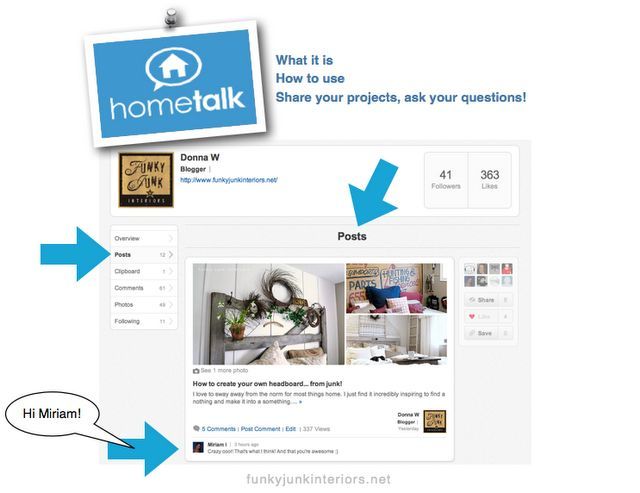























Frequently asked questions
Have a question about this project?