1.4K Views
Hometalk Tips - Adding Hashtags (#) to Your Posts for More Impact and Easier Searchability!

by
Eclectically Vintage - Kelly
(IC: blogger)
$1
2 Minutes
Easy
Did you know you can add hashtags (#) to your posts? For example, I just added the hashtag (no spaces) to my Pom Pom Bouquet post (see pics to see where to add).
If enough people use the same hashtag, it could become "What's Hot" (you'll see it in the upper left corner of the HT home page). Just click on it, and you'll see everyone's posts with that hashtag!
For more of my Hometalk Tips - I'll be sharing them under this hashtag
Find all the details in the HT support page in the link below.
If enough people use the same hashtag, it could become "What's Hot" (you'll see it in the upper left corner of the HT home page). Just click on it, and you'll see everyone's posts with that hashtag!
For more of my Hometalk Tips - I'll be sharing them under this hashtag
Find all the details in the HT support page in the link below.
Enjoyed the project?

Want more details about this and other DIY projects? Check out my blog post!
Published January 24th, 2013 1:50 PM
Comments
Join the conversation
2 of 3 comments
-
Thanks for the info. I will try it out.
 Country Design Style-Jeanette
on Jan 25, 2013
Country Design Style-Jeanette
on Jan 25, 2013
-
-



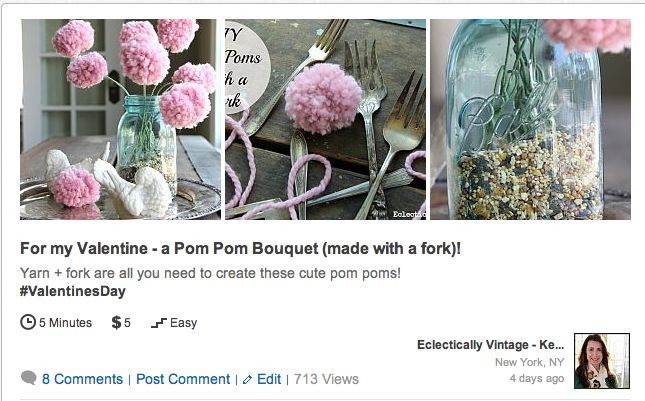
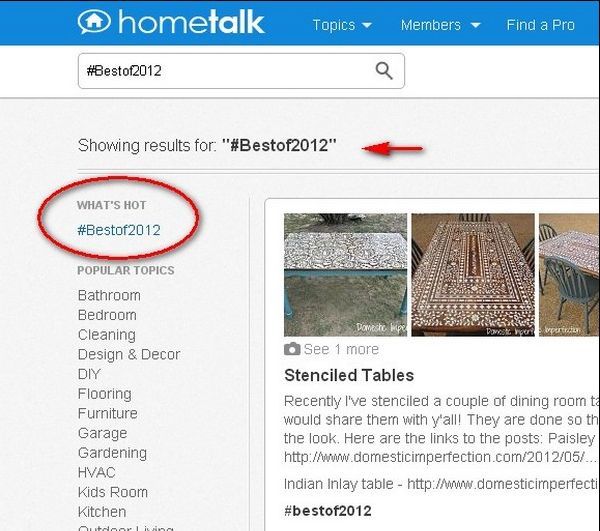





















Frequently asked questions
Have a question about this project?