How do you keep track of your DIY ideas?
Related Discussions
Review: Command Hooks Are Life Savers! What Do You Use Them For?
I LOVE these little life savers. I'm a renter so I always have to find that balance between making my space mine and making my landlady angry.That's why I'm crazy abo... See more
Southern Traditions: Why Did My Grandmas Sweep Their Yards?
My question as I watched these grandparents was always, "Why are you sweeping your yards, and why is there no grass around your house?" We have grass around ours.
What Are Some Unexpected Uses for Dryer Sheets?
I looove using dryer to sheets to make my cloths smell great, and I know that they have a bunch of other surprising, helpful uses as well. What are some unexpected wa... See more
Help me overcome my fear of drills!
I'm getting a drill for as a birthday present I'm really excited, but I'm also concerned. I have a bit of a fear of power tools.What are your best safety tips for han... See more
Can you help us coordinate our TV stand with existing End Tables?
A TV stand is not available in the style of our end tables. It has been recommended to us that we look for a TV stand that is in contrast to the two tables (photos p... See more
Cleaning TIPS Challenge!!!
We challenge you to share your favorite Cleaning Tips with the Hometalk Community for the chance to win a a fun prize!!(Start a discussion with your entry- http://www... See more

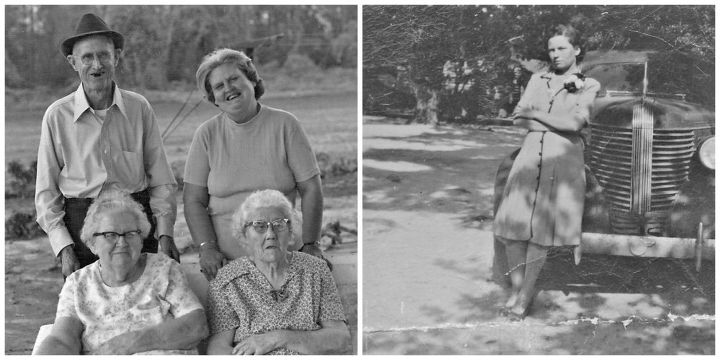





When I see project on Hometalk that I want to use later, I just "save" it using the save button and organize it into it's proper category. If I feel like printing it, I do that from my browser (Ctrl+ P). I also have a corkboard hanging in my room that I stick ideas onto. Whenever I need inspiration, I consult the board :)
I make sure it's opened on Chrome (or whatever you use) and save what I like to a bookmark I created called DIY stuff. I can then open it from my tablet, laptop and even my smartphone. I would recommend creating subcategories cuz my list is getting too long! I need to do that. (like paper crafts, gardening, furniture, stained glass, bird feeders, etc.)
As Shoshana said, if it's on Hometalk I save it and will reference it later. For other DIY's I have a google drive with a file folder called "I wanna make it". I have a word doc in there that has all my ideas - so even when I'm out an about and inspiration hits, I can add to it. I also store pictures of future projects and inspirational ideas there as well.
Lately I have been using Pinterest for ideas that I find online. You can make folders to store pictures, links, instructionals etc. and you can also make the folders private (for your eyes only). Prior to that I kept things in a hard-copy file folder, which I still use. When I am ready for the project, I take out the magazine clippings, written instructions or idea and post it on my inspiration board, one project at a time to avoid becoming distracted. Good Luck!
If I find one that I'm going to do - or think I am - I will save it to my computer. At one time I used to save them as a link, but then my computer crashed and I had not done a backup of my Firefox in quite some time and lost all of those links. Also, I have saved links and then go back to look at them at a later time when I decide I'm ready to make something and the site is no longer on the web. So my suggestion is to always save it to your computer if it's something you know you are going to make at some point in the future. One other thing to consider when considering saving to your computer is that it can take up a lot of real estate on your hard drive. I have a 2 terabyte external hard drive that I save all essential information on and move/copy items to it once a day. There I have things organized and can find what I want easily. To me, that external drive was the best thing I ever purchased. It's nowhere near getting full. I have not only my web pages saved, but also all my music, pictures of family/friends/vacations, everything that's important to me, including scanned copies of important papers, etc. Just my two cents worth.
If on Hometalk, I just use the "save" button. If on Pinterest, I save to my various boards, baking, camping, fashion, recipes, gardening, etc. I do not have a printer or computer, and it works for me.
So when I “heart” something it won’t go to saved? Where do those go then? It literally says something about “I want to try this!” So I assumed it was being saved, but now I can’t find any of those! Help!