Saving Photos During the Hurricane...

Enjoyed the project?
Suggested materials:
- Food saver (Walmart/ Sam's or Amazon)
- Saver seal bags (Walmart/ Sam's or Amazon)
Comments
Join the conversation
-
 Pat Ruge
on Sep 18, 2017
Pat Ruge
on Sep 18, 2017
Cara, Wendy is right, this is great advice. Now that you have "weathered the storm" my advice is to convert all your pictures to digital. I did this years ago to save on the "cloud" (dropbox) or on a flash drive. I have three sons and now I can share all my pictures with all of them without any arguments. I converted 35mm slides and film, black & white photos, color photos and even 8mm movie film.
-
-
 MahtaMouse
on Sep 27, 2017
MahtaMouse
on Sep 27, 2017
Be careful with both the "cloud" and flash drives. Flash drives do eventually corrupt and the "cloud" is not always without problem.
I recently discovered that I lost a good dozen + important pictures that were on various flash drives; including a few pics of my late husband before we found out he was sick. It's recommended that all medium (flash drives, CDs) be periodically checked every so many (5 for flash drives? 10-15 for CDs?) years and re-saved to new medium... particularly flash drives which have a much shorter life span than a CD.
As for the cloud; some years ago I backed my computer up to a very well known paid cloud based website in prep for reinstalling my OS. After testing with a download of one batch of files, I wiped my computer and reinstalled my OS only to discover that all my files & pics in the (i)"cloud" suddenly disappeared when I went to download them.... my entire computer: important files and pics lost, money down the drain, and excuses on their part.
I now spread and duplicate pics and important files on both my computer, various free "cloud" based websites (avoiding the original company that lost all my files) and burn to CD as well. I figure if one site goes down, I have back up somewhere else.
BTW, it's also been recommended by experts that copies of family pics be spread to family members as well.
-




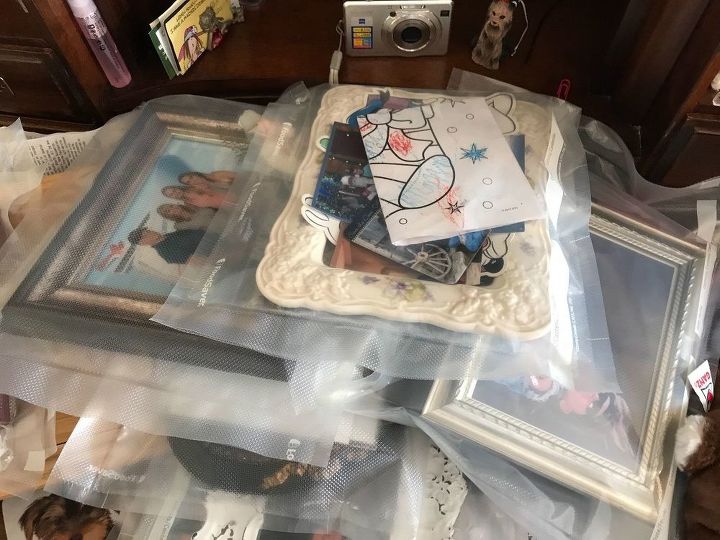
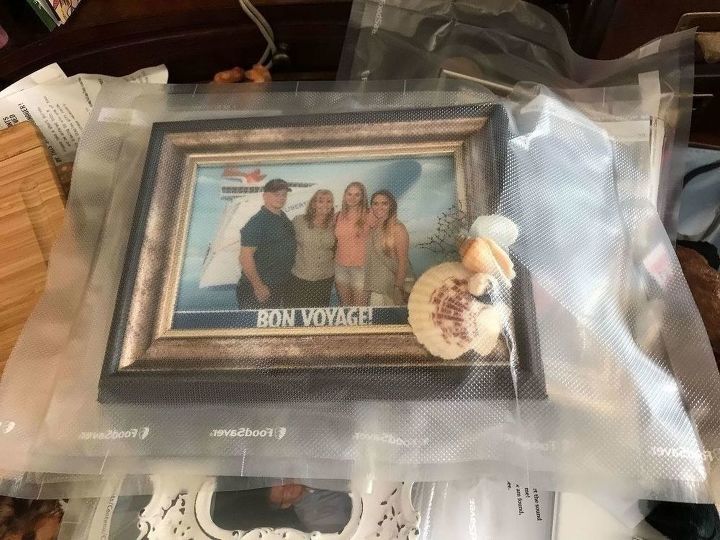

























Frequently asked questions
Have a question about this project?