How to Hide a Printer: DIY Printer Hideaway

by
Elena McGrew
(IC: blogger)
4 Materials
$15
45 Minutes
Easy
A quick and easy makeover for one of the most neglected areas in our homes - the home office. We try to ignore the cables, printers, and shredders that stick out like a sore thumb . This simple DIY will help you hide them in style. For more details, tips, and a how-to video, visit fashionbulb.com!
Printers, shredders, cables, and the like are an instant home decor buzz kill. Luckily, you can transform your home office area with some creative DIY home decor ideas. We'll start with the main (and most visible) home decor pitfall - the printer. The 4 steps below will show you how to hide a printer using a cardboard box and a couple of rag rugs. 1. Make holes for the plug and the paperPlace the printer in its original box. Then, make holes for the plug, the paper feed, and the output tray.
2. Make a cut 1/2" below the top of the box.Tape the box and make a cut 1/2" below its top. The cut should go over 3 of its 4 sides. This cut will allow you to open the box and use the scanner.
3. Cover the box with rag rugsGlue the rag rugs on the box with a glue gun. You will need to cut the rugs to fit the box, which will cause them to unravel a bit. Glue the fabric strips to the box and to each other to stop the unraveling.
4. Make a handle from a looped manila ropeMake a loop from twine or manila rope and glue it on the front side of the box. Glue a small fabric strip above the loop's ends to hide the glue marks. I also added a large button for decoration.
This is the DIY printer hideaway. I tested it a bunch of times and it works great - it is still able to connect to the network and print. I am so relieved that the ugly blue and white printer is finally hidden away!
Enjoyed the project?

Want more details about this and other DIY projects? Check out my blog post!
Published October 6th, 2017 6:13 AM



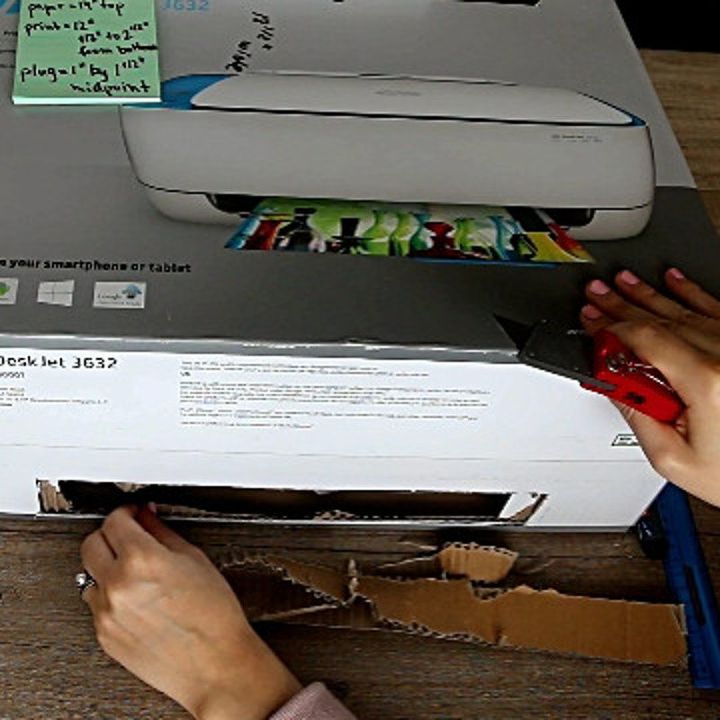
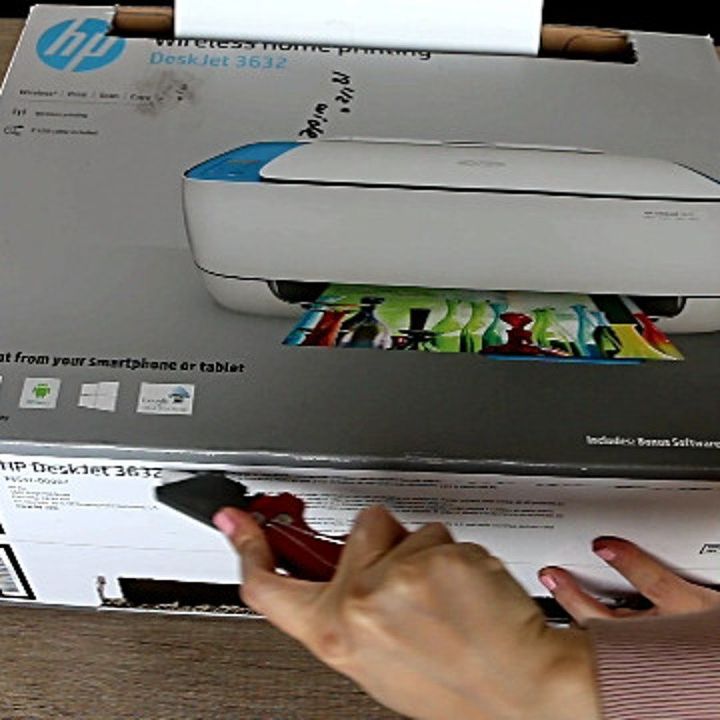





















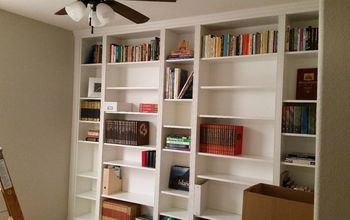




Frequently asked questions
Have a question about this project?