How to Automate Dust Collection System With Alexa Voice Control

by
Jeremy Hoffpauir
(IC: blogger)
3 Materials
$165
2 Hours
Medium
To automate a dust collection in a workshop means to provide a way to conveniently turn it on/off at the correct times. Why? Because if it is not convenient or easily accessible, most people won't use it - including myself.
I decided to solicit the help of Alexa via the Echo Dot to make this task easier.
This solution/procedure can be used to control many other devices, not just a dust collection system.
{
"id": "4430869",
"alt": "",
"title": "",
"video_link": "https://www.youtube.com/embed/Mkj0O0Yx0IQ",
"youtube_video_id": "Mkj0O0Yx0IQ"
}
{
"width": 634,
"height": 357,
"showRelated": true
}
I started this project by purchasing the 3 necessary components to complete the solution.
- SmartThings Hub
- Amazon Echo Dot
- Z-wave wall outlet
Install the Samsung hub. The procedure to install the SmartThings is very easy. Plug the hub into your network, install the app on your phone or tablet, and follow the instructions.
Next, install the zwave outlet for the dust collection system.
**IMPORTANT: If you aren't comfortable with electricity, call a certified electrician to perform this work for you.**
Pair the outlet with the SmartThings Hub. The SmartThings Hub should discover the zwave outlet once it is installed. The SmartThings app will guide you through this process. For more information on zwave and home automation technologies, visit this blog post on my website.
Name the Zwave outlet something you can remember and say easily. This is the name you will call out to Alexa when you want to control the outlet. Do a simple on/off test by pressing the on/off button.
Install the echo dot and verify you can give Alexa voice commands.
While logged into the Echo Dot, locate and install the SmartThings app. Follow the instructions to link the echo dot with SmartThings.
Once the app is installed, linked Alexa with your SmartThings Hub.
Once linked, choose to discover devices in the echo dot. Alexa will scan your SmartThings Hub and discover zwave devices.
And that's it. Once Alexa discovers the device, simply say, "Alexa, turn ".
Make sure to leave the dust collection power switch to the on position.
I was initially concerned Alexa would not hear my voice while the dust collection system was on, but I was wrong. It works like a charm.
This procedure can be applied to anything in your home, not only the dust collection system.
Enjoyed the project?
Resources for this project:
Any price and availability information displayed on [relevant Amazon Site(s), as applicable] at the time of purchase will apply to the purchase of this product.
Hometalk may collect a small share of sales from the links on this page.More info

Want more details about this and other DIY projects? Check out my blog post!
Published November 1st, 2017 3:10 PM



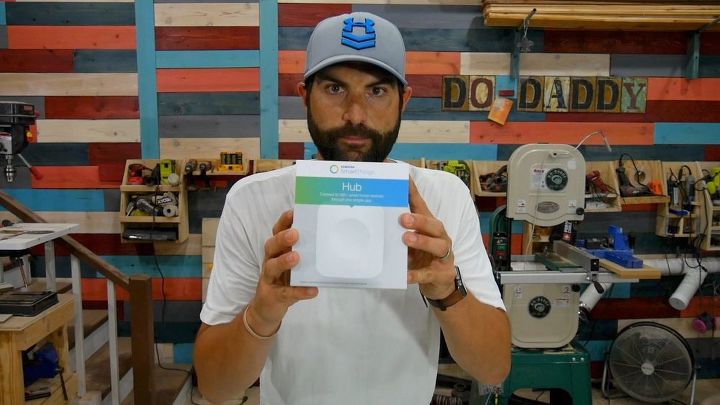
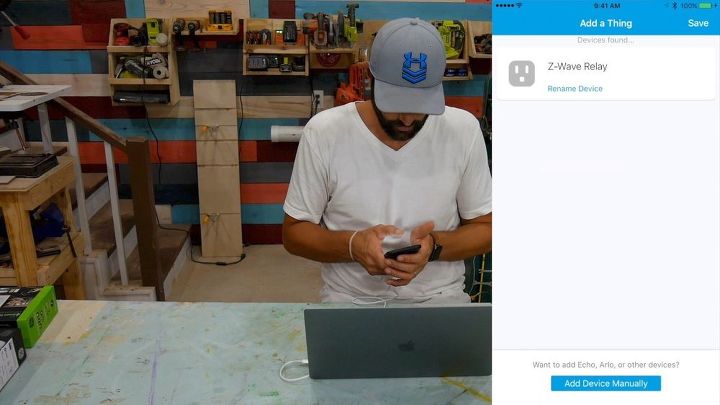
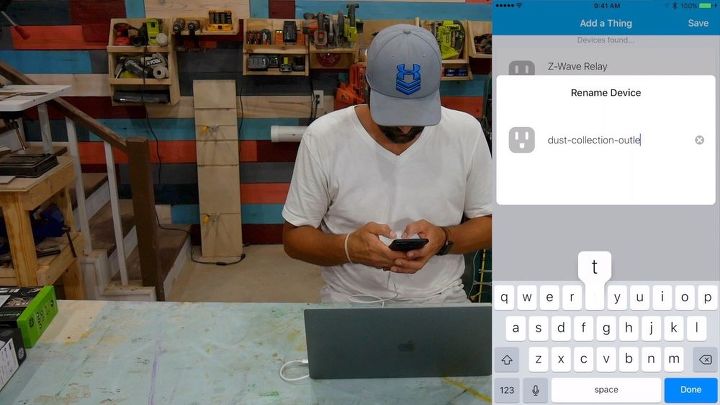


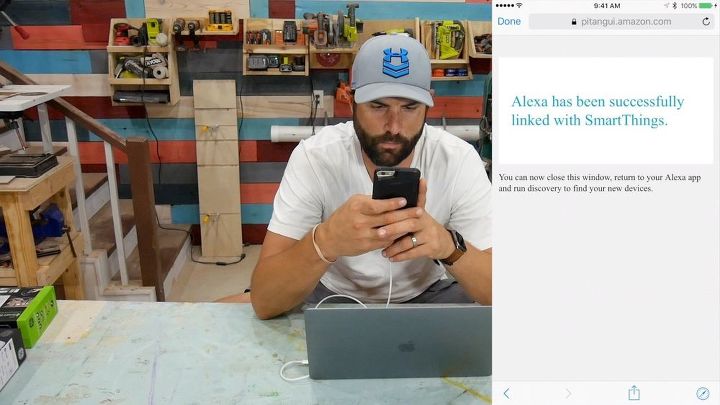
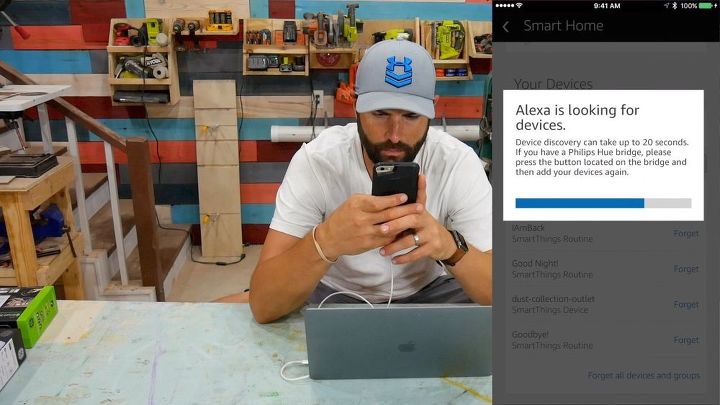










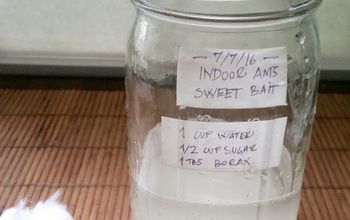
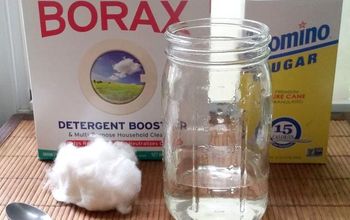















Frequently asked questions
Have a question about this project?