DIY CONCRETE AND WOOD LED FLOOR LAMP

by
Glen
(IC: vlogger)
5 Materials
$40
7 Hours
Medium
Hi Guys,
For this Instructables, I wanted to share with you an easy way to make an awesome concrete lamp.
This idea can be scaled for all size, whether you want to go small or larger. As is the lamp stands 46 1/2 inches tall. Paired with a smart outlet this can now be a smart lamp control by voice or an app. I think it would be even cooler if I had put LEDs on both sides. All in all, it can be a very nice piece to have in your living space. It's could also make a great gift. I may just make another one so I have a matching pair. Well, let's get to making.
Step 1: Cutting All the Parts
Since this was such a simple project I thought I'd use fewer tools to build it. Of course, if you have the right tools you should use them.
Using an 8-foot lumber 1in by 3in, I made a mark at the halfway mark. Next, cut at the mark, but make a miter cut at 45 degrees. This way you start off on the right foot. Just an efficient way to proceed to the next step.
Here what you will end up with, after all your cuts.
- (2) Wood Sides 42in(106.68cm)X2.5in(6.35cm)
- (1) Wood Top (This could vary, this should close up the top end)
- (1) Wood Inside 39 3/8in(100cm)X1.5in(6.35)
- You also need to make a box for the concrete base. Note: the base doesn't have to be exact, this just happens to be what I end up with. You can be as creative as you like. You can even go for a round look if you like. Here is the dimension for my Concrete Base 7in(17.78cm)X6in(15.24)X6in(15.24cm)
With the inside wood as is from the store, it has a little play in it with the LED Channel. You can leave it as is. The light will be pushed back so it won't be noticeable. Since I have a table saw on hand I wanted to trim it down some.
Step 2: Glue Up
With all parts ready to go, I'm going to use wood glue to laminated it all together.
It will get pretty slippery as you are clamping, so do your best to keep all three parts even. As you tighten up the clamps, take a wet rag and wipe off the glue squeeze out. When I got to the mitered end I used my DIY Clamps attachment I made a while back. You can see the Instructables I made it in here . Allow enough time for the glues to set and then sand it down.
Step 3: Setting Up the Form
If you watched the video you'll see that I was not successful on my first attempt with the juice carton. If you try this method, I think making sure the juice carton is sealed at the bottom and the top hole will help a ton. I would suggest adding the carton to the bottom of the form before adding the sides.
I assembled the form for the concrete base. To get a nice smooth base you can use melamine.
Now, get the wooden lamp body. Then drill in a few Screws into the bottom end. Approximately 1in from the end.
Next, center the lamp body in the form as shown in the photo. You'll need to add additional support to the hold the lamp body in the upright position. It's best if you work on a leveled surface. This way you can use a level to make sure the lamp straight.
Step 4: The Concrete Base
For the cement mix, I used a 2 to 1 ratio. One cup of cement to 2 cups of sand, then add water. Mix till you have a nice pasty constancy. Then, shovel the mix into the form. Place the cement around the perimeter of the box first, then take a stick or anything that could be used for waste. Use the stick to work the cement down to the bottom. When you add enough cement to the desired height. Make sure the screws are at least 1 to 2 inch below the top of the concrete.
After a few days, three, to be exact. I then removed the form. I saw a few signs of the concrete as was is still wet. I let it sit for two additional days, then I began to work on it. I scraped the splattered concrete of the wood then sand down the top. I didn't sand the side because it was rather smooth already.
Next, I removed the bottom of the form. Due, to the juice carton getting filled with cement, I end up drilling out a hole from the top to the bottom.
Next, I used Danish oil to darken up the wood.
Step 5: Adding the LED
For those who don't have a soldering iron, I found a quick and easy solution to make this project doable. The inline power switch makes it easy to turn the light on and off. The light connects to one end and the power adapter is connected to the other. A quick and easy solution if you don't want to pull out a soldering iron.
Here is the list of material for this step.
- LED Wifi Smart Outlet http://amzn.to/2ELZ2oj
- LED Strip: http://amzn.to/2EQoBAo
- LED Channel and cover http://amzn.to/2EPasru
- Power Switch http://amzn.to/2GF7Qc1
- Power Adapter http://amzn.to/2sPerP3
First thing, I passed the led strip to the concrete base, leaving the end with the DC jack at the bottom of the base. Originally I was going to put the connector on the back of the base. I do think I like this setup better, I can now position the cable from any side. This was all possible because I had some thick rubber bumpers on hand. I don't remember where I got them, but I believe it was from my local box store. I had these in my bins for quite some time now. After I attached the bumpers, I then install the led channel. This was screwed in place with three screws one at the top, middle, and bottom. The LED I used had adhesive, which made it easy to peel and stick. Lastly, I attach the cover.
Step 6: Final Results
Since I had this gaping hole at the bottom, I needed to take care of it. I chose to leave a bit of LED at the bottom then fill the hole with hot glue. I was hoping to get a nice glowing effect at the bottom.
As I mentioned in the video, there are two options to control lamp.
1. You can use the inline power switch.
2. You can ditch the inline power switch and use a smart outlet.
A little info about the Smart outlet. For those who aren't aware, this outlet connects to your smart device through your home WIFI and control via an app. You can name the outlet whatever you want. For example, I labeled it ''Lamp For The Boss'' now I can say [turn on the ''Lamp For The Boss'' ] and the outlet will turn on. It's pretty straightforward. Most importantly, it will make you look cool, well at least for that moment :).
{
"id": "4700119",
"alt": "",
"title": "",
"video_link": "https://www.youtube.com/embed/pwJxYi3q1Hs",
"youtube_video_id": "pwJxYi3q1Hs"
}
{
"width": 634,
"height": 357,
"showRelated": true
}
Hope you enjoyed this project, I sure did. If you like to see what i'm up to next follow me on the links below. Until next time have a good one.
Instagram: https://www.instagram.com/Morediycreators/
Facebook: https://www.facebook.com/diycreators/
Enjoyed the project?
Resources for this project:
See all materials
Any price and availability information displayed on [relevant Amazon Site(s), as applicable] at the time of purchase will apply to the purchase of this product.
Hometalk may collect a small share of sales from the links on this page.More info
Published February 27th, 2018 12:22 PM



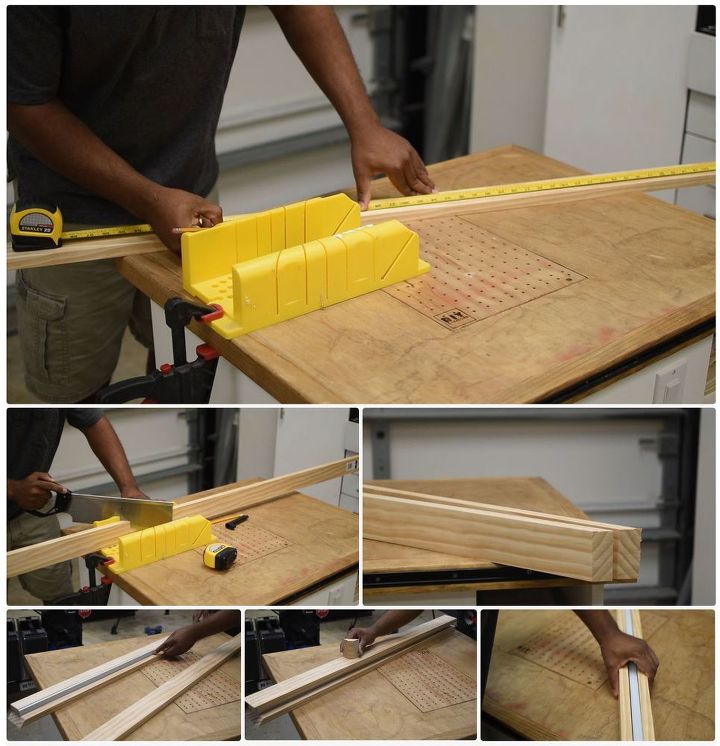
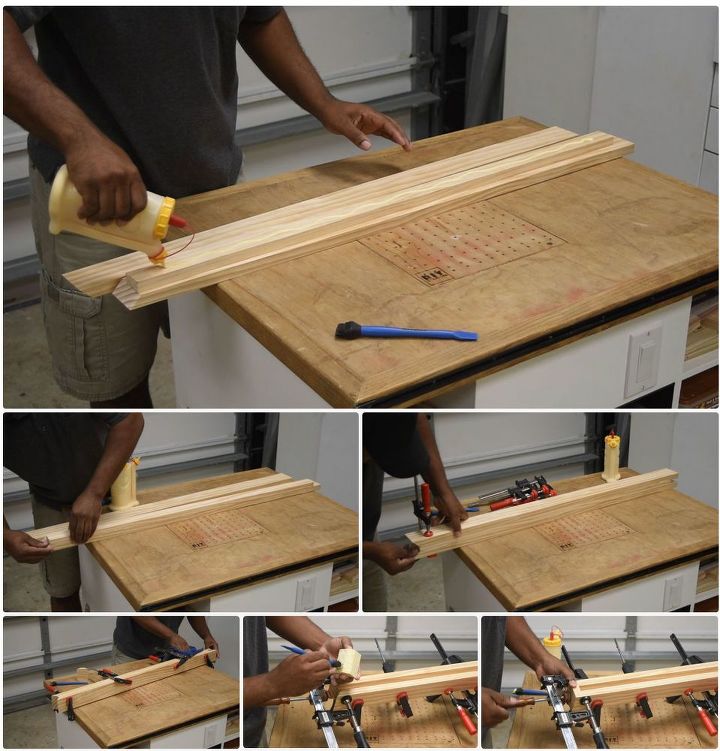
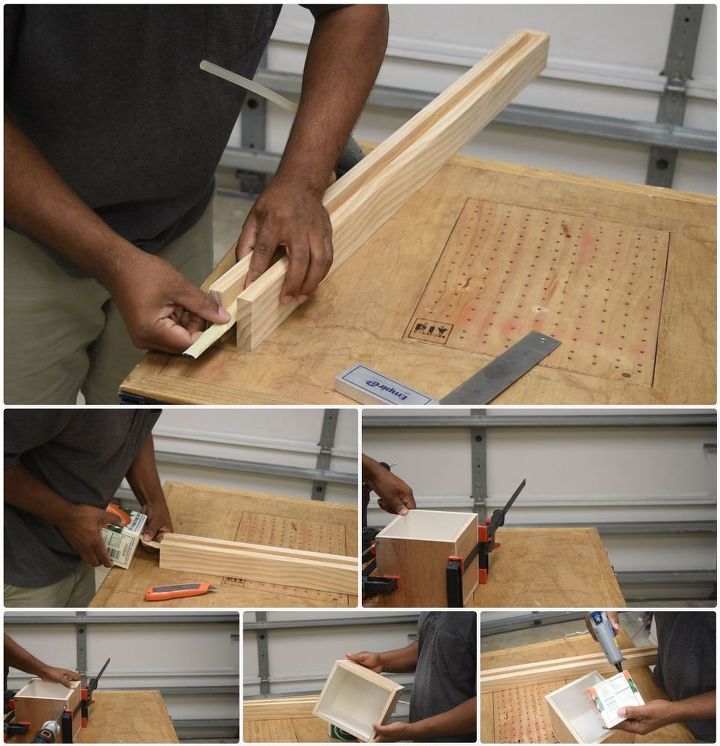
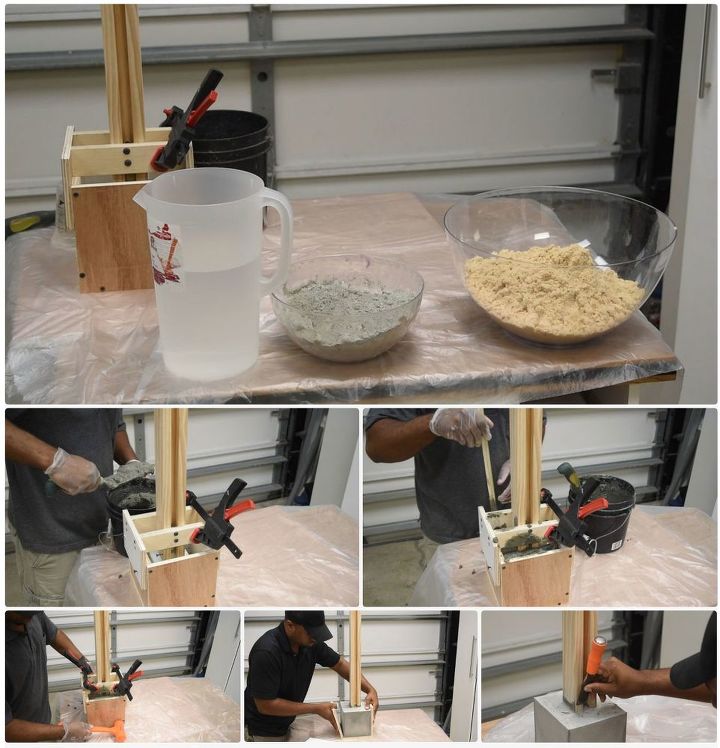
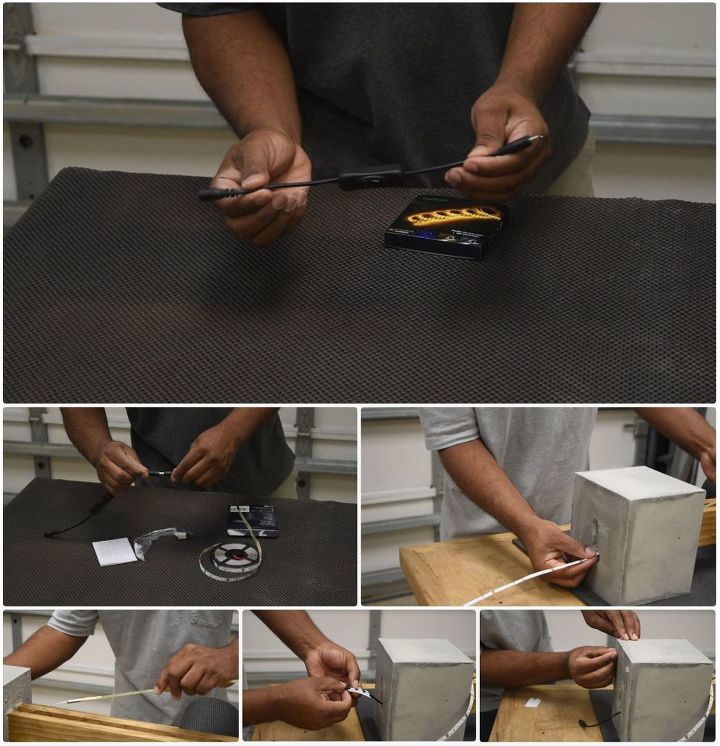
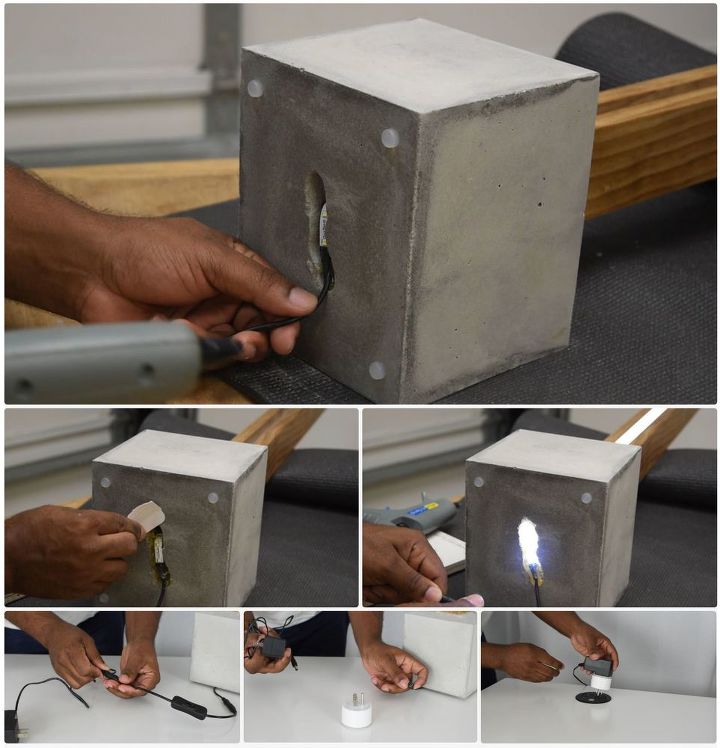
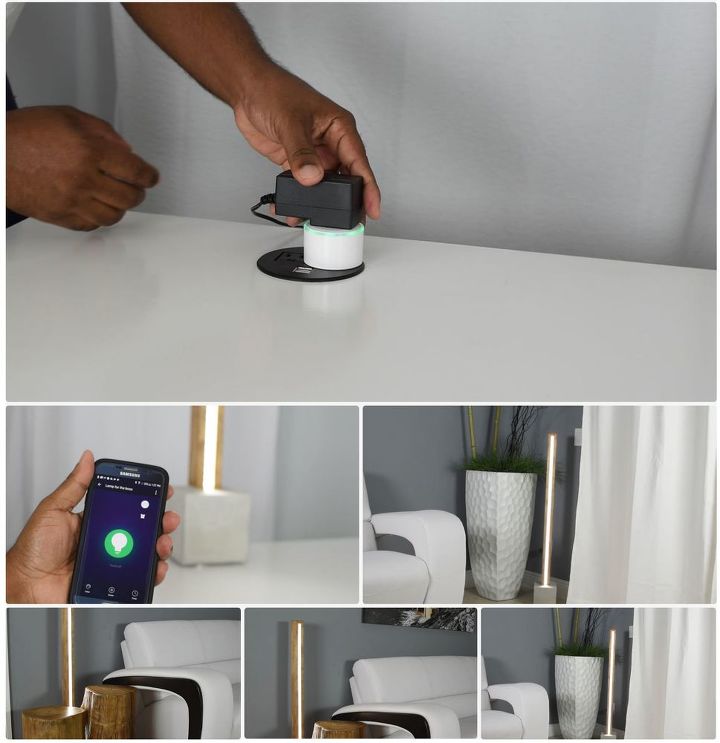





























Frequently asked questions
Have a question about this project?