How do I clean sticker glue off the edges of an HD TV?

Related Discussions
How to clean a mirror without streaks?
Every time I clean my mirrors, they end up having tons of streaks and almost look worse than before I started. What could I use to clean them that won't leave streaks... See more
How to clean burns on stainless steel pans?
Help! I burned my pan. How do I clean stainless steel cookware that's been burned?
How to clean shower doors
How to clean glass shower doors
How to clean hardwood floors in the kitchen?
What is the best way to clean hardwood floors in the kitchen?
How to clean my kitchen cabinets from grease?
My kitchen cabinets are embarrassingly greasy. Please share your degreasing tips with me so I don't have to cringe every time I glance at my cabinets.
I've had my stove (Maytag) about two years and have never cleaned the
oven. Until recently, it didn't need it. Now it does. I've never had a self-cleaning oven until this one and after quickly reading the instructions, I'm hesitant to t... See more
Can anyone suggest a way to get this off of my glass cook top?
Ok so I moved into my current home a little over a year ago. The cook top was here when we moved in and it has these horrible stains? I have had glass cook tops befor... See more
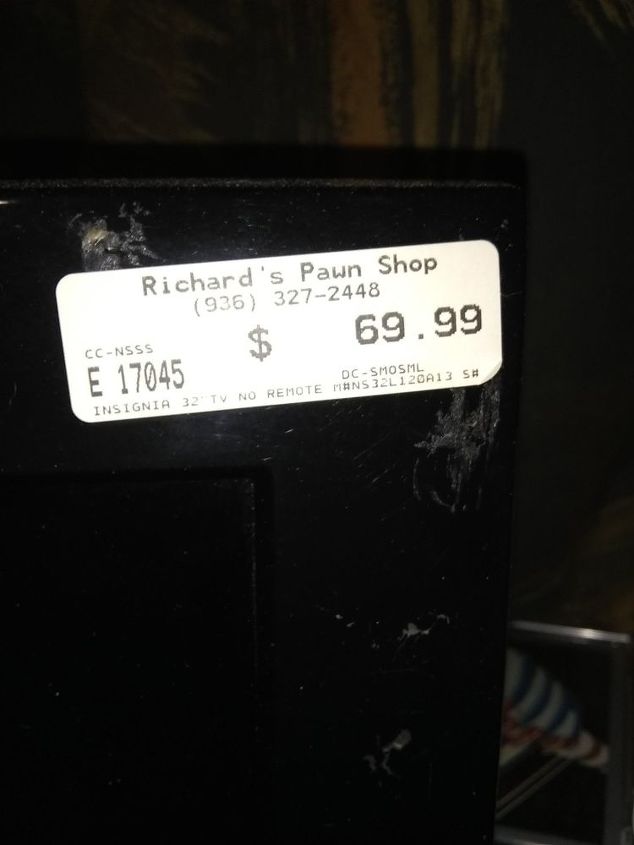


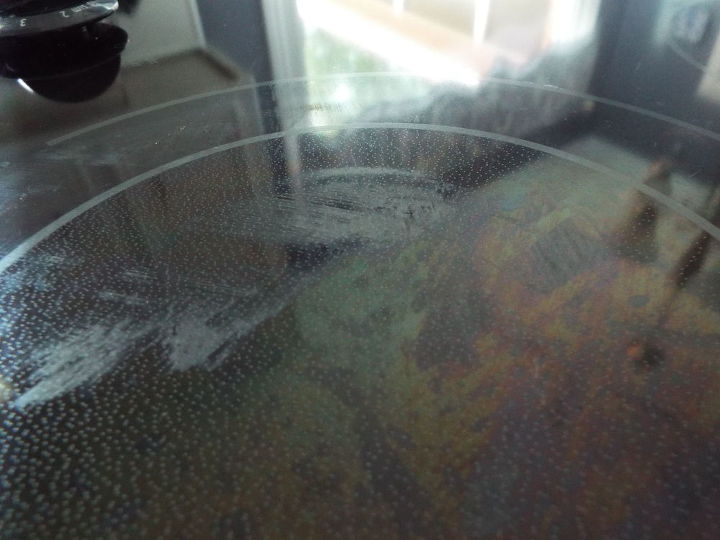

GooGone on a cotton ball
Goo Gone or WD40. Definitely use a cotton ball or folded paper towel.
We use WD40 for such things. Use a cloth or cotton ball for best results.
Use clear vinegar on a soft cloth and rub gently. I don't know how rubbing alcohol would work. If all else fails, contact some place that sails TV's.
No alcohol or vinegar. Can ruin the finish. Accidentally get it on the screen and will damage the protective screen.
Mineral or vegetable oil rubbed on sticker with cotton cloth or ball. Wait until the sticker becomes loosened, then peel off and wipe away residue.
Goo Gone works great for any kind of glue. Also works great to clean CD's and DVD's
I keep a bottle of Un-Du adhesive remover. Removes anything I've challenged it with. Any major hobby store (Micheal's/Hobby Lobby) has it, along with Wal-Mart.
WD40 will remove the adhesive. That's what car dealers use to remove adhesive from price stickers.
Saturate the paper layer with water and remove as much paper as you can. Then dip your finger in olive oil (or any cooking oil) and rub into adhesive area. Now dip your finger into baking soda and rub into the oil to form a paste. Continue to rub, adding more oil and/or baking soda until all adhesive is removed. Will not scratch, and no chemical odors. Once adhesive is removed clean with Windex or soapy water.
Another product is GooGone, you can buy it most anywhere.