How do I view these projects?

Related Discussions
How do I attach legs on old suitcase for vanity project?
Trying to figure how to attach these on an old suitcase I'm turning into vanity
How or which hardening resin do I use to seal decoupage projects?
I was once an avid decouper, and there was a resin I used that hardened over the surface, somewhat like glass. I cannot remember the craft tool. I bought modge podge ... See more
How do I get the glued on tissue faux paint project off the wall?
I just bought a house with this faux paint project where tissue paper is glued to the wall and painted over. I need that off!! Any suggestions?? Sanding didn't work v... See more
How do you use washi tape?
Looking for ideas on how to use washi tape for DIY projects and crafts.Do you use it on notebooks, gift wrap, and journal pages?How about decor pieces and organizing ... See more
Is washi tape recyclable?
I'm moving to a new place and taking down my renter-friendly washi tape decor when I thought... wait, isn't this just paper? Can I chuck the washi paper in the recycl... See more
Can you write on washi tape?
I have some gorgeous translucent washi tape and I want to use it to label items. Has anybody written on washi tape before? If so, what type of pen/ink works best to s... See more
How effective are bay leaves for ants?
I'm dealing with a terrible ant infestation, and I heard that bay leaves can be a great way to keep them away. Do you know if that's true? If it is, how can I use bay... See more

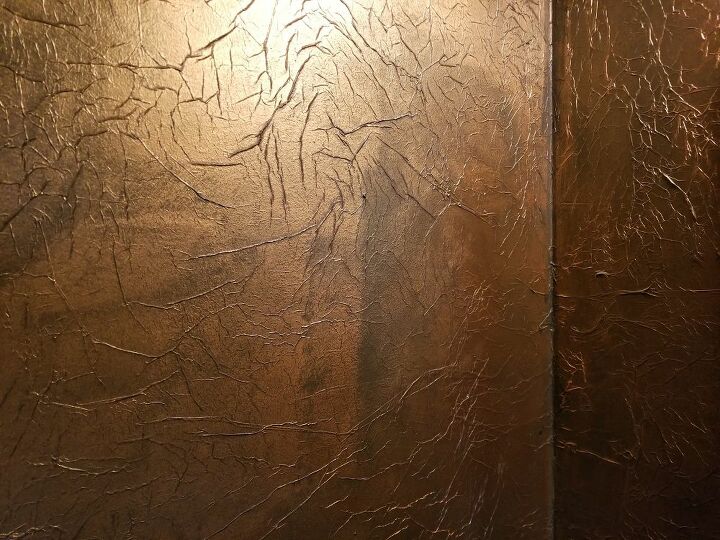

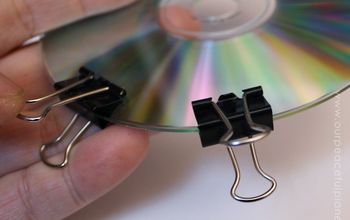
HI Mona,
To view the projects on the Hometalk messages, just hover with your mouse and click on what you'd like to see and learn about, then just scroll down to see the steps.
Or if you have a cell phone just select the one by touching the screen and then scroll down.
Click on Explore Projects and go to the category that you're interested in.