Projects ?

How do I save projects? Thanks
Related Discussions
Are there alternatives to spray painting projects?
I live in an apartment and cannot spray paint. But brush painting isn't the same on detailed projects.
Can I take off some of the antiquing wax that I put on a project?
I'm not happy with coverage of the antiquing wax I put on a project this morning. Is there something I can use to remove some of it? Thanks.
How to get gel pen out of Aida cloth on a cross stitch project?
I am working on a cross stitch project for my new grandson and I have a small line of gel pen on the Aida fabric. The fabric is white and will not be covered up with ... See more
Coca Cola wooden bench project
I am going to try to restore this bench and am trying to decide between painting the slats or staining the wood. I also don't know if I should try to repaint the "Co... See more
How do I get the glued on tissue faux paint project off the wall?
I just bought a house with this faux paint project where tissue paper is glued to the wall and painted over. I need that off!! Any suggestions?? Sanding didn't work v... See more

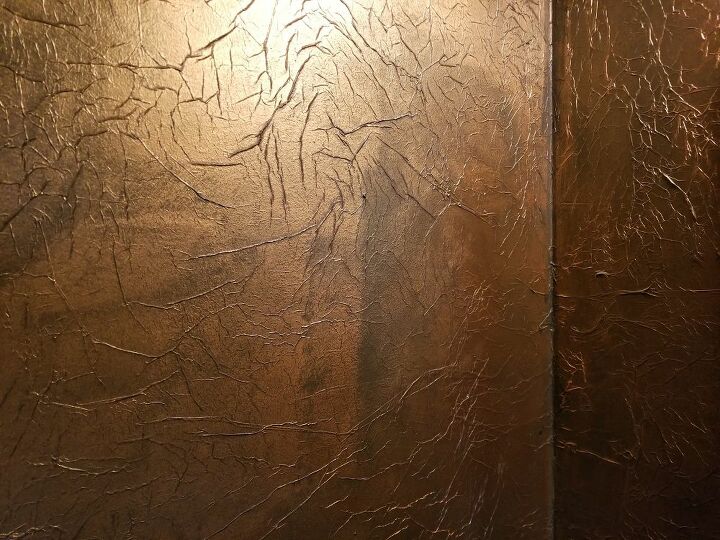

Hi Rosemarie. If you see a project that you want to save, just click on the "I Want To Do This" icon on the bottom of the page. To view all of your saved projects, click on the large "R" in top right corner and click on "Saved Projects".
Click on your photo top right to view saved projects.
Rosemarie, if you scroll to the bottom of a project, there will be a heart. Tap the heart and it saves to your profile. To access, tap your profile pic in the top right corner and select saved projects
Or you could save the project in question by bookmarking it.
Hello,
You will find that there is another button at the bottom of the projects that is a heart shaped bubble and says "I want to try this" click on this to select the option to save the project.