Semi Circle Pattern in Back of Locker Cabinets

If you’re looking for a super cheap and easy way to add a stamped wall in your house or even some visual interest in the back of a cabinet or bookshelf, you’re doing to love this modern sponge painting technique!
If you love this project, grab your quick start DIY guide & subscribe to our blog!
I put together a quick video that walks you through the process that helps go along with the step by step tutorial below:
Step 1. Figure out stamped wall pattern. I found it helpful to test out a few designs on some paper and tape to the area that you’ll be painting.
Step 2. Cut your sponges. If you wanted something larger, you could cut the semi circle from the long edge of the sponge.
Step 3. Sponge paint design. Pour your paint into a paint tray (or a lid of cardboard box like I used). The key when you’re stamping with sponges is to not get too much paint on the sponge before stamping. Dap off your excess on the tray, paper plates or cardboard.
I was able to get at least 3-4 stamps repetitions off every time that I loaded up the stamp with paint.
Tape off any corners of your wall or furniture with painter’s tape where the sponge will only partially be stamped.
I absolutely LOVE how the semi circle pattern turned out. I think it added so much character to the back of the cabinet and is such a fun little “surprise” when you open the locker doors.
Enjoyed the project?
Resources for this project:
See all materials
Comments
Join the conversation
-
 Thefiddler13
on Aug 13, 2023
Thefiddler13
on Aug 13, 2023
Great idea. I’ve also used those lockers, added shelving inside, for additional kitchen cabinets.
-
-
 Happy Days Hometalker
on Aug 13, 2023
Happy Days Hometalker
on Aug 13, 2023
A fantastic idea,easy, cheap and fast!
-



















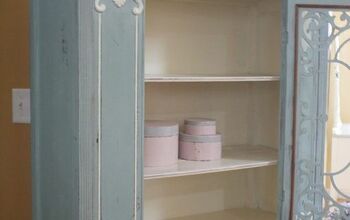















Frequently asked questions
Have a question about this project?