DIY Candy Boxes

by
Ariel
(IC: blogger)
3 Materials
$5
30 Minutes
Easy
I put my Cricut to good use to make a couple of little candy boxes to put some candy treats in. These are perfect for Valentine's Day. The project was fairly simple.
Here is what you need to make your own.Materials
- 1 sheet of light-weight card stock per box you plan on making
- A sheet of vinyl for the lettering
- Plastic gemstones and pom poms
- Hot glue gun
- Cricut Explore Air 2
- Cricut Tools Basic Set
- Cricut Cutting Mat Variety pack
- Transfer Tape
- Design Space account (free)
Step 2: Cut as many candy boxes as you’d like!Step 3: Assemble! This is tricky, because Cricut Design Space does not currently come with assemble instructions for the various designs you may cut. This isn’t a problem for me 99% of the time, but in this case it took some finagling to get everything the way I wanted.
Step 4: Using your design space & Cricut cut the number of words or phrases you’d like for the front of the boxes. You could label them “cinnamon hearts,” “gummies” and so on and so forth, but I decided that “sweet” was good enough for me. I then used my transfer tape to transfer them to the front of the boxes.
Step 5: Because no PMQ for two project is complete without gemstones and pom poms, or at the very least lots of colour, I then glued a bunch of them to the front of the boxes for extra pizzaz.
Step 6: Fill with candy and distribute! Or in my case, hide in my husband’s briefcase and lunch box over the next month.
Enjoyed the project?
Resources for this project:
Any price and availability information displayed on [relevant Amazon Site(s), as applicable] at the time of purchase will apply to the purchase of this product.
Hometalk may collect a small share of sales from the links on this page.More info

Want more details about this and other DIY projects? Check out my blog post!
Published January 27th, 2020 3:54 PM




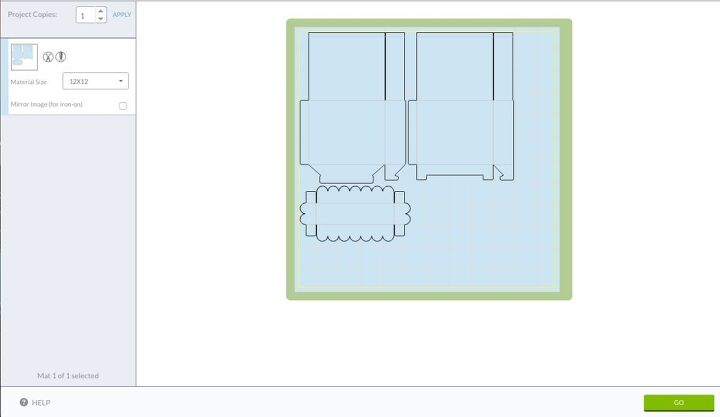


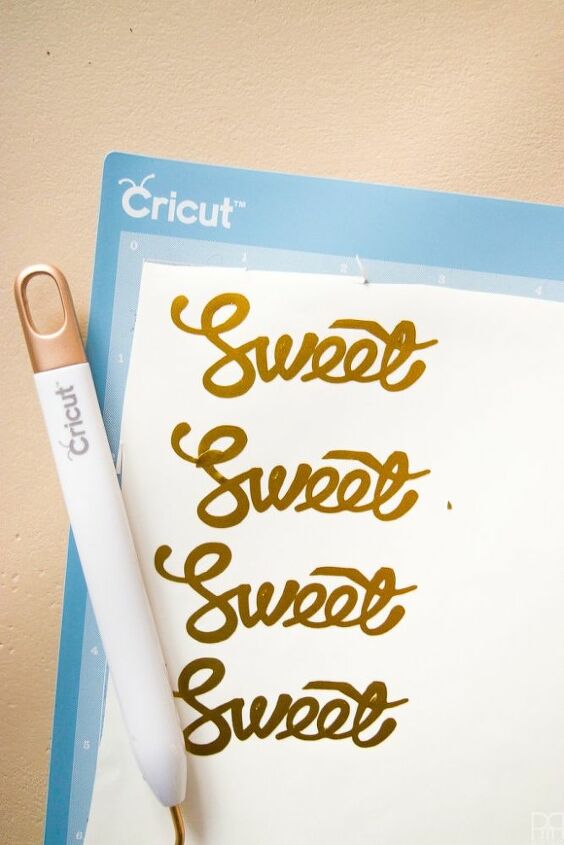


























Frequently asked questions
Have a question about this project?