How to Digitize an Illustration to Make a Greeting Card.

by
Moonlight Makers
(IC: seller)
4 Materials
If you have ever wanted to digitize an illustration to use as a greeting card, this will show you how.
To start you need a sharpie, a piece of paper, a blank greeting card and a computer with a program like Photoshop.
Draw the shapes and images you would like on your piece of paper (note that the drawings don't have to be amazing). Then take a photo of the piece of paper with your phone and email the picture to your computer.
Save the picture onto your computer and go to vectorization.org. Click on choose file and upload your picture then change the output format to pdf and press start. This will turn your drawing into a vector. Click on the file name and save it onto your computer. Then go into your editing software like photoshop and open up your image.
Start a new file the size of your blank greeting card (we use A2) and make sure the resolution is 300dpi. Then one by one copy the shapes you want onto your new file.
Then add color.
Add the message you would like on the front of the card.
Then print your card out and you're ready to go!
Enjoyed the project?
Suggested materials:
- Blank piece of paper (any large supermarket/ office supply store)
- Blank A2 card (Joanns Fabric)
- Sharpie (any large supermarket/ office supply store)
- Computer with editing software (computer store)
Published February 18th, 2017 12:37 PM



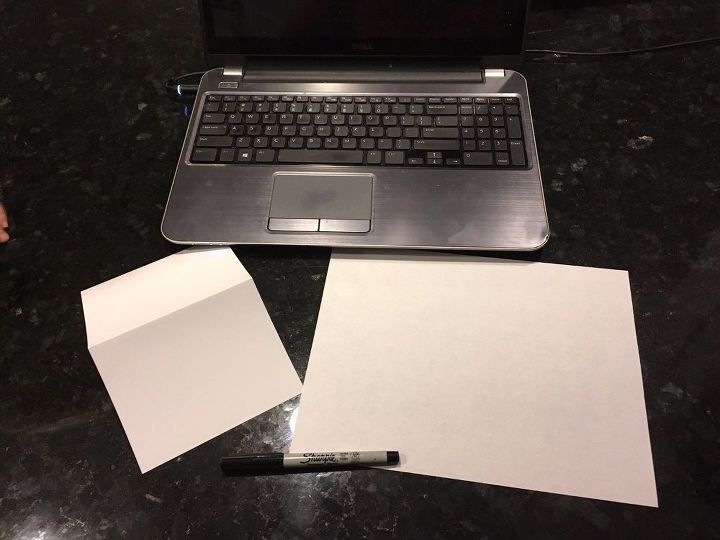
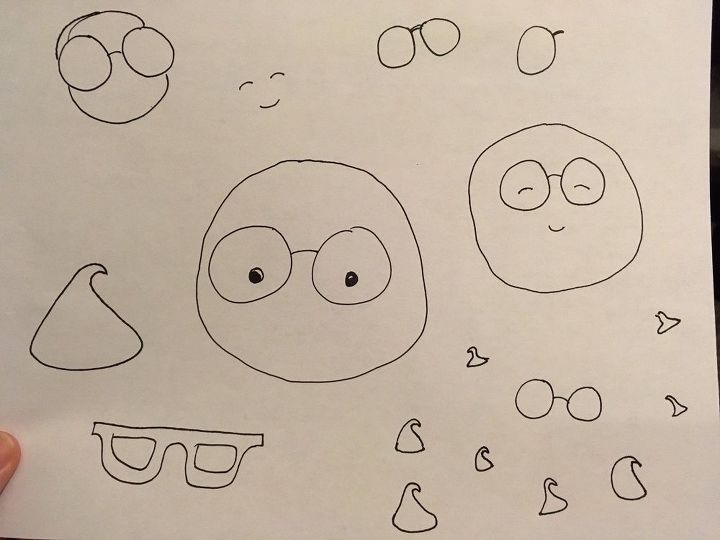
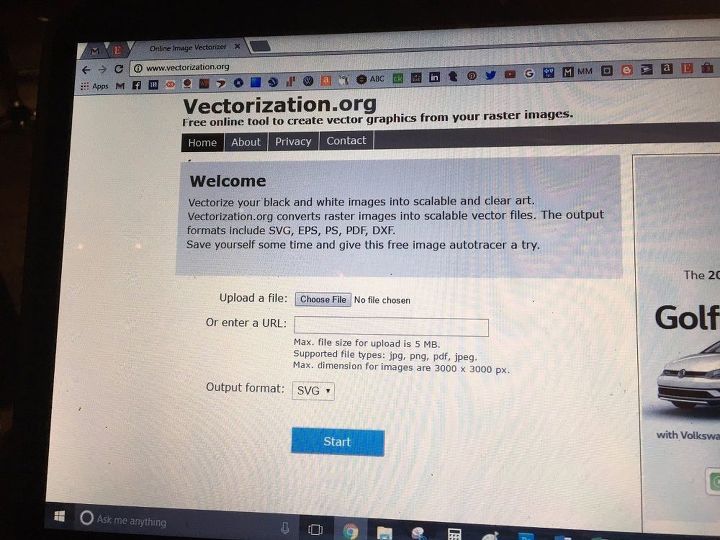
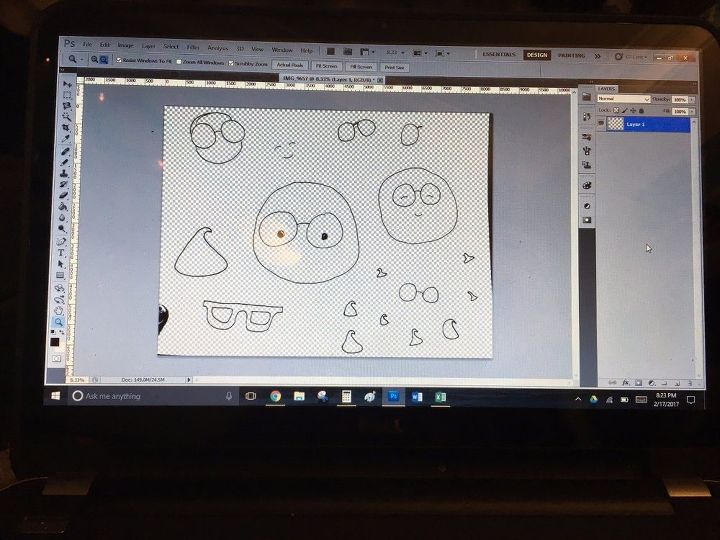
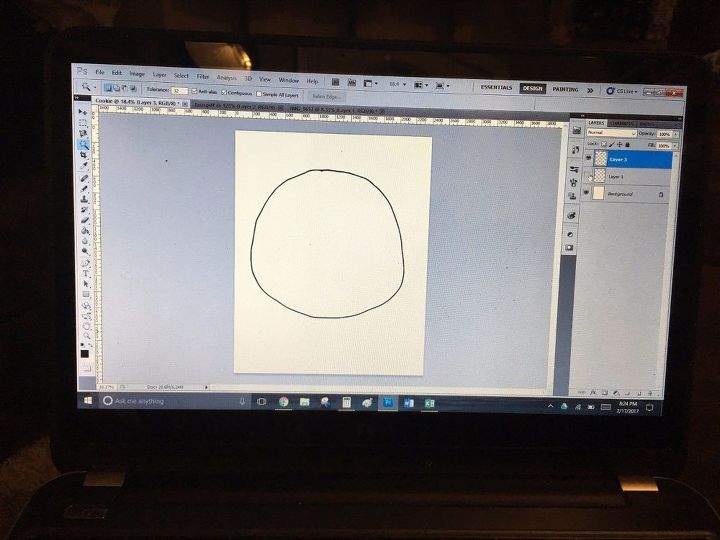
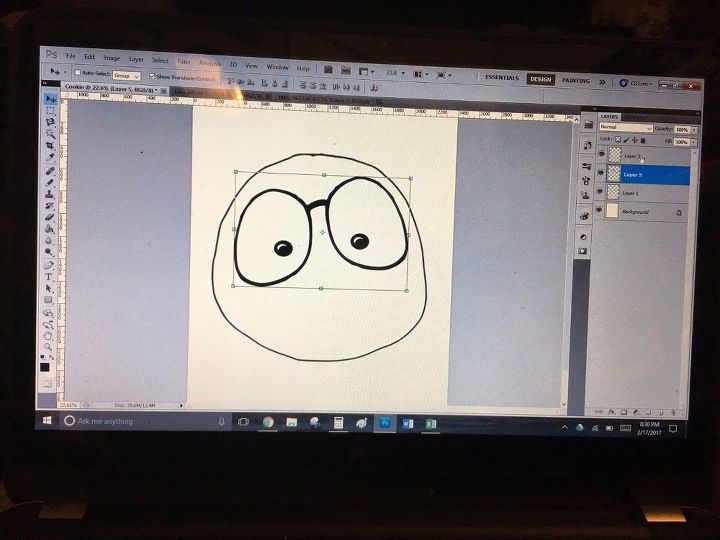
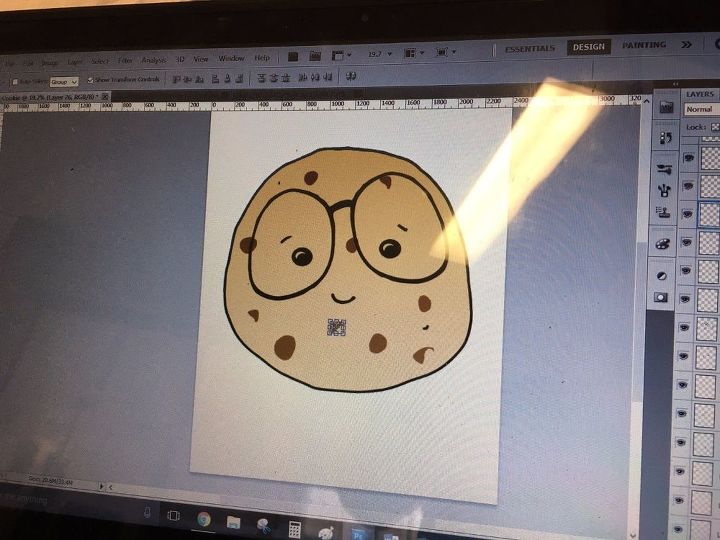
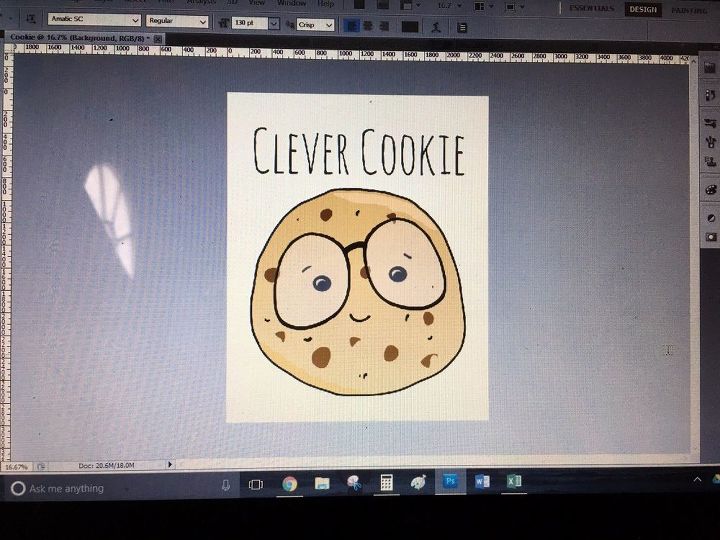
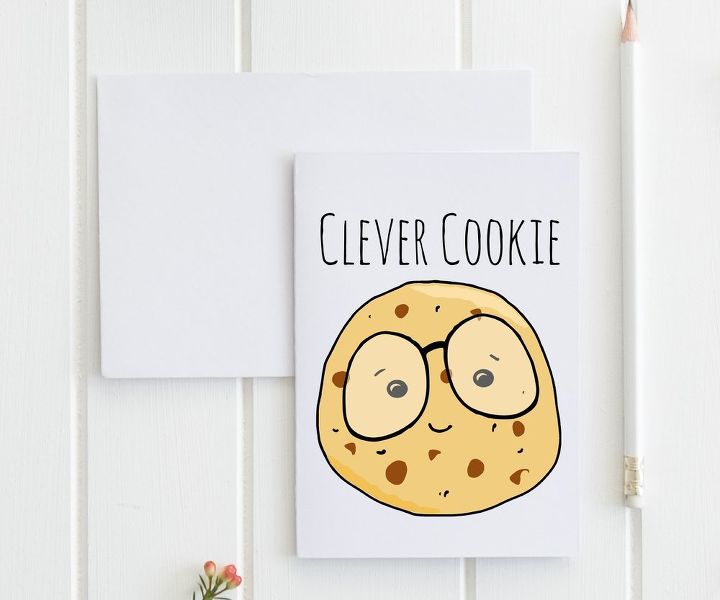























Frequently asked questions
Have a question about this project?