Picture Frame House Numbers

by
Elizabeth Joan Designs
(IC: blogger)
These picture frame house numbers are super easy to whip up, only cost a few bucks, and are completely customizable. Since, we had some great feedback about this project, we are sharing it here too!
I love the look of windows used as decor and this project totally captures that feel. To start, gather some basic photo frames and make sure to look for ones that have a flat side/edge. I found these frames at the dollar store.
Remove the backing and glass, and set them aside. Lay all of the empty frames next to each other on wax paper and glue the edges together. While that is drying, individually print out the numbers of your address onto regular printer paper. (Need numbers or letters? Snag some for free on our blog!) Attach each number to one of the glass inserts from the frames with tape. Flip the glass over.
Using the paint brush, fill in the numbers using the backwards numbered paper pieces as your guide. After the first coat was dry, I was still able to see through parts of my numbers, so I just went over it again, trying to fill in any empty spaces.
While the numbers are drying, feel free to add any hanging hardware to the backs or paint the frames themselves. Mine were a chippy cream color and I wanted them to be a little less rustic, so I used some white chalk paint to brighten them up. Finally, run some glue around the inside edges of the backs of the frames and replace the glass pieces with the painted sides up.
After a little curing time, your Picture Frame House Numbers will be ready to display! These would look great hanging on the porch next to the front door or inside your home as part of a vignette. They would also make a great housewarming gift and could even be modified to accommodate a name, since you can choose how many frames you would need. To see more details and view the complete supplies list, please visit our blog!
Enjoyed the project?

Want more details about this and other DIY projects? Check out my blog post!
Published September 24th, 2015 11:53 AM
Comments
Join the conversation
2 of 10 comments
-
Love this!!
 April R - Uncookie Cutter
on Sep 25, 2015
April R - Uncookie Cutter
on Sep 25, 2015
-
-
 Sharon Bruderer Anderson
on Jul 09, 2021
Sharon Bruderer Anderson
on Jul 09, 2021
So pretty! BUT, Display outside ONLY if sun never shines on it. It will act as a magnifying glass in the sun and melt or catch fire to whatever is behind it.
-




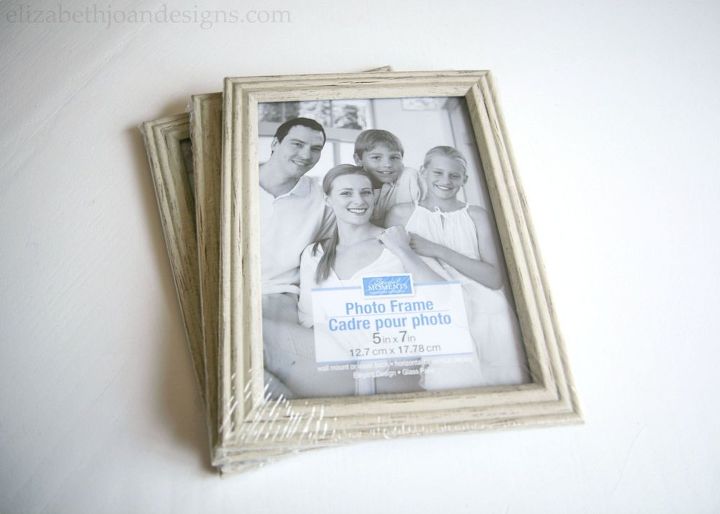


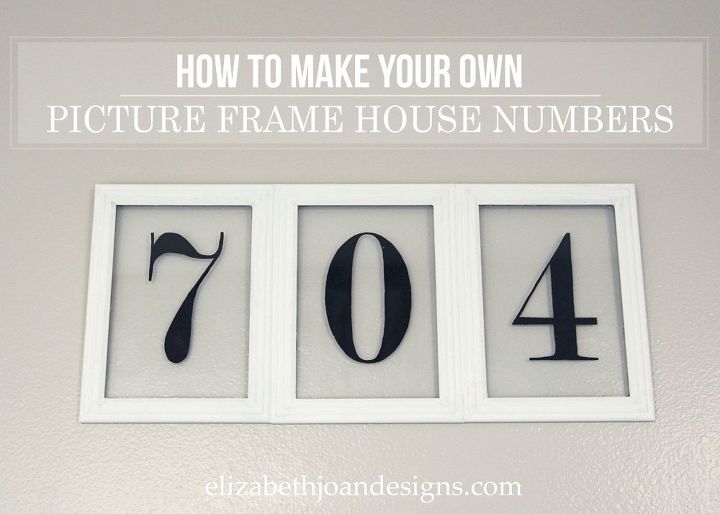























Frequently asked questions
Have a question about this project?