World Map Sticker With Pictures

I received the vinyl world map sticker as a gift and decided to put it to use. For this display I wanted to also include pictures from places I visited, with my family and friends. The dilemma, however, was how to display those pictures. I considered connecting pictures to the respective spot on the map via strings. After some trial and error I decided to keep it ‘clean’ and just mark the spots we visited with red dots. Below is the list of materials and steps for this (easy and fun) project.
STEPS:
Once you’ve picked the location and cleaned the surface with a clean cloth, follow the package instructions for applying the map on your wall.
TIP: Depending on the type of vinyl sticker you’re using, you might see some ‘bubbling’ after applying it. Try to clear them out with a squeegee. If that doesn’t work, using a utility knife, slice through the crease.
Select and print your pictures. I printed all of mine on 4×6 paper. For the smaller pictures, I arranged several on a page (in a Word doc), printed and cut around each.
Apply the command poster strips on the back of each picture then place on the wall in your desired location.
Place a red dot in the corresponding place on the map.
P.S. This is an ongoing project, really. As I visit more places, I will keep adding pictures on the wall and dots on the map. I think it’s a neat way of displaying vacation pictures and memories. I’m now thinking about finding a way to display my bucket list and places I plan on visiting in the future. TBC!
Enjoyed the project?
Resources for this project:
See all materials




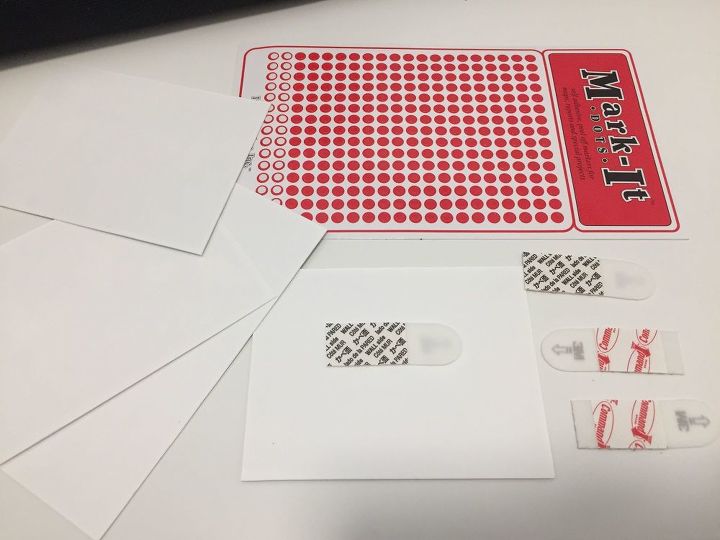
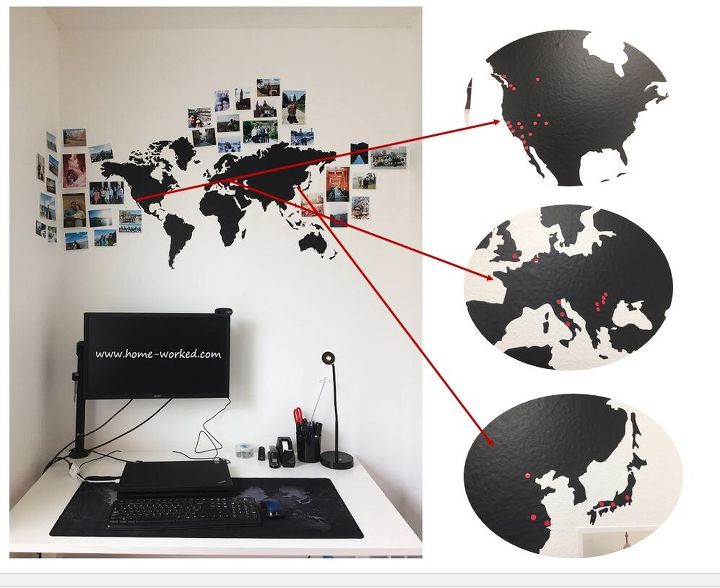






























Frequently asked questions
Have a question about this project?