MERRY & BRIGHT Marquee Sign

This post was sponsored by WORX Tools. All opinions are my own. Christmas is right around the corner and my itch to start decorating my home is becoming more of a jolly, red, green and white rash. I can’t wait to deck the halls and make our spaces joyful. One of my most favorite parts of the entire Christmas season is all the lights. Houses, business and town gazebos lit up and sparkling, trees glowing in the night and icicle lights adorning front porches. Even though it’s cold and snowy, all the twinkling and shining just makes me feel warm and aglow. This Merry and Bright Marquee sign is perfect for any light-loving kindred spirit and will certainly put you in a wonderfully cheerful mood!
Follow me on Instagram @perfectlydestressed!
Spray paint the painter's plaque white outside or in a well-ventilated space.
After the paint has dried, you will need to use painters' tape around the top edge to keep it clean for the next step.
Using a decoupage medium and a foam brush, apply a coat of glue along the side of the plaque.
Making sure the plaque is over a tray or plate, sprinkle the glitter onto the wet side.
Continue working around the plaque, brushing on the glue and shaking on the glitter one side at a time.
Set to the plaque off to the side to dry.
Don’t forget to dump your extra glue on the tray back into your bottle!
With a gold sparkle spray paint, paint the front of each letter spelling out “MERRY & BRIGHT” outdoors or in a well-ventilated area. You could also use acrylic paint in place of the spray paint if you prefer.
Allow to fully dry.
Turning the letters over, mark where the holes for each bulb will go on the back of the letter using a black marker. Make sure you know how many bulbs are on your battery-operated strand beforehand so that you make the correct number of holes in each letter.
When making your holes, keep in mind the letters are thin wood that may split easily and staying in the center of each letter will prevent this.
Using the Maker X Rotary Tool with the 1/8” drill bit, drill through each black dot on the back of your letters.
With a ruler and a pencil, lightly mark a line 2” down from the top (for MERRY) and ½" up from the bottom (for BRIGHT) to use as a template for applying the letters.
The line will help you keep your words straight.
Hot glue MERRY & BRIGHT onto the plaque, making sure not to cover up the holes. (If you do accidently cover the holes with glue, don’t panic! You will wind up drilling through it anyway in the next step.)
Now that your letters are glued in place, it’s time to use the Rotary Tool again to drill through to the back of the plaque.
Erase any pencil lines you can see.
With a 2” strip of sticky velcro, attach the battery pack to the back of the painter's plaque in the opening of the frame.
Insert one miniature bulb through each hole, working slowly up and down the letters.
If you notice the lights pulling out of the holes in the back, a small piece of duct tape will help hold the pesky wires in place.
For a finishing touch, take .5” white pom-pom balls and hot glue them randomly across the front of the marquee sign to give it a snowy look.
Enjoyed the project?
Resources for this project:
See all materials
Comments
Join the conversation
-
-
 Carolyn from NH
on Dec 01, 2020
Carolyn from NH
on Dec 01, 2020
Ver clever idea. Thanks for posting.
-








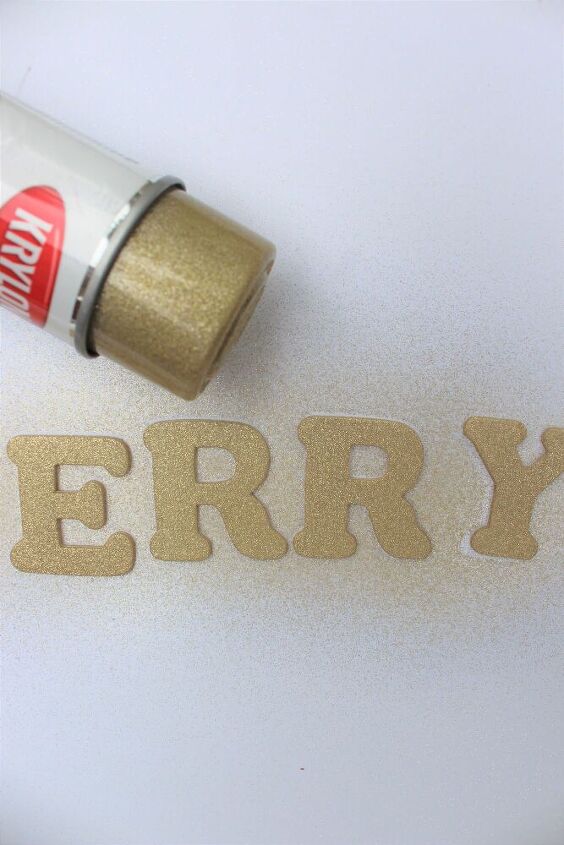




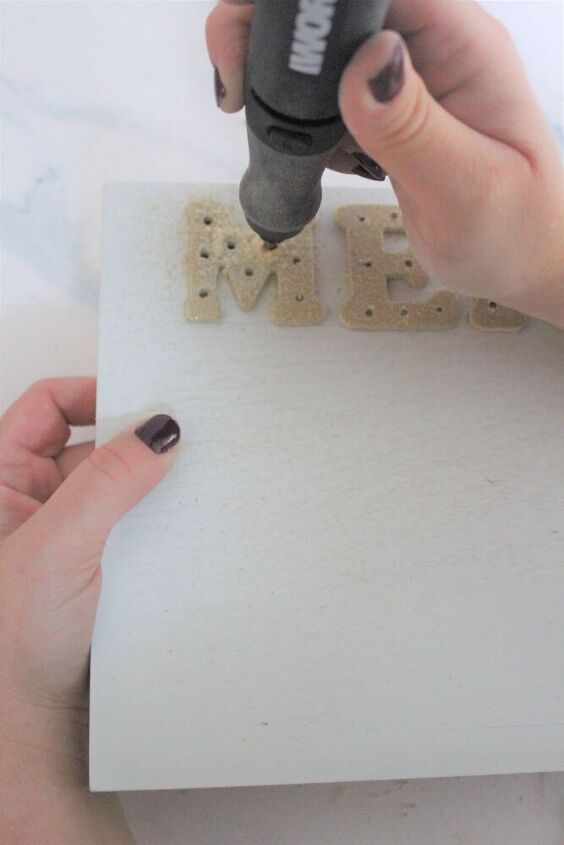

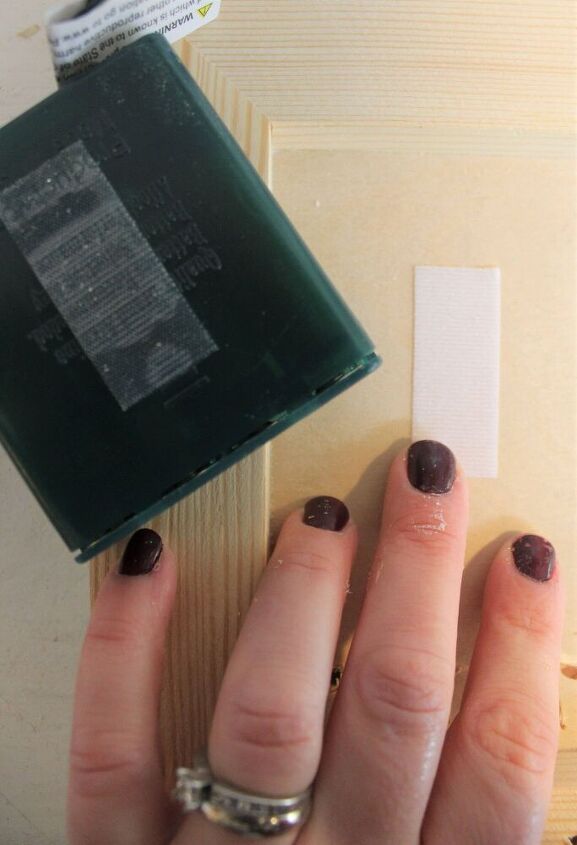
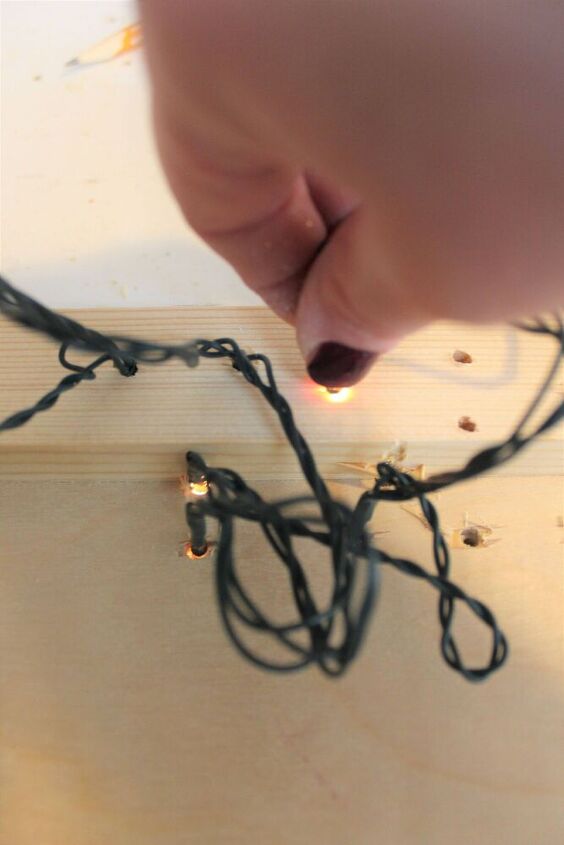







































Frequently asked questions
Have a question about this project?