73K Views
It's Easier Than You Think to Create Your Own Giant Wall Art

by
Claire at Pillarboxblue
(IC: blogger)
Easy
You don't have to have an formal art background to create your own giant personalised art work. Here I show you a simple way to create your own piece of show stopping giant artwork for you home.
I love using my dog Toby my inspiration and have created a lot of artwork with him as a muse such as "the Woof instead of the scream". This artwork was based on the photo of my friends dog Lottie.
The hardest part of this project is probably getting a good shot of your pet. You can take the photo on your phone and use one of the many very clever photo filtering apps such as Paper Camera. You want to use a posterizing filter to simplify your picture. If you have access photoshop you can use it to posterize your picture .
The next step is to project your image onto a giant blank white canvas, details of which is on my blog. Once projected onto the canvas you can use a pencil to trace out the outline of your picture.
Once drawn out you can start painting. This is a bit like painting by numbers you may have done as a kid. Using your original posterized picture work out your colour chart for the wall art. Giving each colour a number and then writing the number on the right place on the canvas.
This picture was painted using acrylic paints.
Just carry on painting until it's finished. All it takes is a bit of confidence and practice. You can use this method of projection and tracing to paint any kind of picture. It is worth giving it ago as creating your own personalized giant wall art for your home is so special.
By the way Lottie is not all that camera shy as she has managed to sneak herself into a few of my blog posts pictures such as my upcycling with wallpaper post.
Enjoyed the project?

Want more details about this and other DIY projects? Check out my blog post!
Published March 30th, 2016 9:11 AM
Comments
Join the conversation
4 of 102 comments
-
-
Thank you, that's nice to hear.
 Claire at Pillarboxblue
on May 10, 2016
Claire at Pillarboxblue
on May 10, 2016
-
-
-
Great painting. I can't wait to try. Thanks for the inspiration!
 Arts Be Crafty
on Jul 03, 2016
Arts Be Crafty
on Jul 03, 2016
-
Thank you and good luck with it.
 Claire at Pillarboxblue
on Jul 03, 2016
Claire at Pillarboxblue
on Jul 03, 2016
-
-






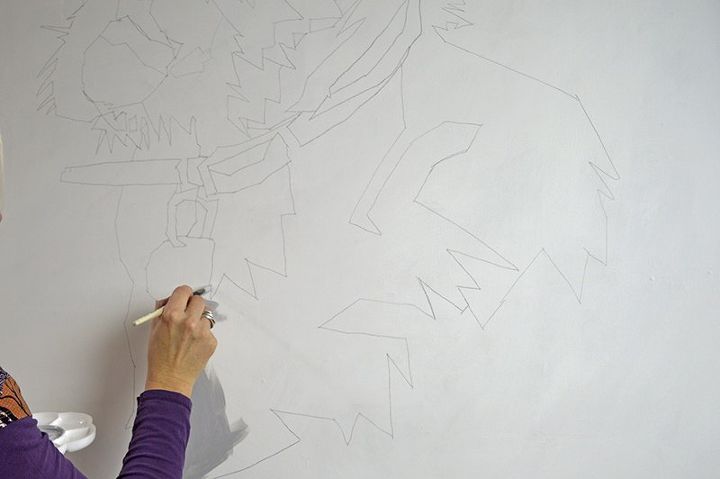












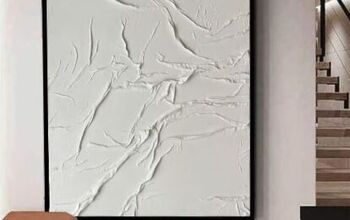














Frequently asked questions
Have a question about this project?