How can I print out directions to the tin can lanters?
Related Discussions
Review: Command Hooks Are Life Savers! What Do You Use Them For?
I LOVE these little life savers. I'm a renter so I always have to find that balance between making my space mine and making my landlady angry.That's why I'm crazy abo... See more
Southern Traditions: Why Did My Grandmas Sweep Their Yards?
My question as I watched these grandparents was always, "Why are you sweeping your yards, and why is there no grass around your house?" We have grass around ours.
What Are Some Unexpected Uses for Dryer Sheets?
I looove using dryer to sheets to make my cloths smell great, and I know that they have a bunch of other surprising, helpful uses as well. What are some unexpected wa... See more
Help me overcome my fear of drills!
I'm getting a drill for as a birthday present I'm really excited, but I'm also concerned. I have a bit of a fear of power tools.What are your best safety tips for han... See more
Can you help us coordinate our TV stand with existing End Tables?
A TV stand is not available in the style of our end tables. It has been recommended to us that we look for a TV stand that is in contrast to the two tables (photos p... See more
Cleaning TIPS Challenge!!!
We challenge you to share your favorite Cleaning Tips with the Hometalk Community for the chance to win a a fun prize!!(Start a discussion with your entry- http://www... See more

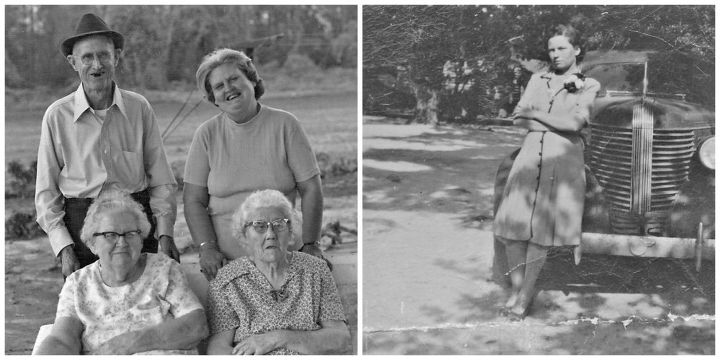





You could highlight what you want, click cntrl c, or "copy", open a blank document, click ctrl v, or "paste", then you can save or print your new document.
There is also (if you have windows) at the far right side of the screen across from where the site address shows are three little dots below the x to exit from the internet. If you click on the dots there is a print that you can use.
That's exactly what I do. Or, when I click on the 3 dots on the right side top of my screen you get several options. I click on "Share" and a bunch of ways to share pops up. My printer is one of the choices. When you select printer the ENTIRE article shows up on many pages. I just click on the pages I don't want to print (it unselects the page so it won't print). Then hit print and the remaining pages print.