How do I get you off my facebk.!!

Related Discussions
I want to remove the granite top off of my island. How do I do it?
I don’t want to break it....my sister is taking it for her kitchen
How do I remove these dark spots of pet urine off my wood floors?
After removing old carpet and padding from the floor of a fixer upper house we bought, we want to remove stains without sanding right now if possible .
How do I get my dishwasher to remove lipstick from mugs and glasses?
How do I remove this stuck on grip tape off the decking off the boat?
This grip tape is toteally stuck. We've tried sanding it, scraping it and so on but it won't budge. What's the best way to take it off? It's stuck with a super strong... See more
I live in a mobile home and I want to remove the carpet and have linoleum or wood floors instead how do I do it?
Advice on how to rip up carpet in a mobile home and replace with linoleum or wood?
Redo bar stool-what do you suggest to remove and redo seats?
Have 2 bar stools that have straw twined seating, which is fraying what do you suggest to remove and redo seatsinclosed is a photothanks Barb



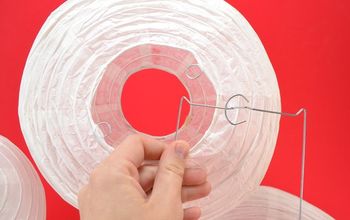
Hello Sheila - At the top of the Hometalk.com homepage, click on News in the upper right hand corner. Click on your profile and then click on the gear in the upper right. Scroll down to social media and change your settings. That should do it.
You Can but be aware if you completely delete it it will be gone forever. There is another way to do it and it goes away but if you ever want to open it again you can. Read the guide lines in settings and it tells you how to do it.
You need to go to the arrow next to the head on upper right status bar, go click account settings, then on the left side, click on the Social Media link and then disconnect the Facebook link, go to save at bottom