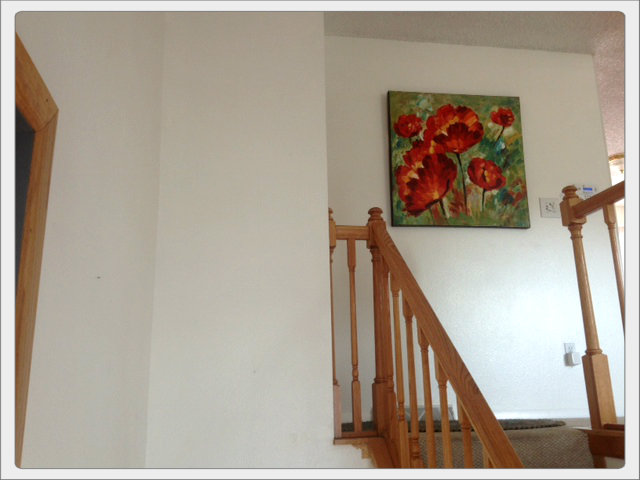Why can't I add pictures?

-
Hi Debbie, I'm so sorry you're having difficulty. I've notified the support team, and someone will be in touch with you soon.
 Miriam Illions
on Oct 08, 2012
Helpful Reply
Miriam Illions
on Oct 08, 2012
Helpful Reply -
-
Thanks Miriam :)
 Debbie Borthwick
on Oct 08, 2012
Helpful Reply
Debbie Borthwick
on Oct 08, 2012
Helpful Reply -
-
@ I was having the same problem the other day with Chrome as my browser....after clearing my history and Cache the problem cleared up.
 KMS Woodworks
on Oct 09, 2012
Helpful Reply
KMS Woodworks
on Oct 09, 2012
Helpful Reply -
-
I've cleared my cache a few times, as well as used CCleaner and I am still having the issue. I've replied to supports email with all the information they asked for. Thanks!
 Debbie Borthwick
on Oct 10, 2012
Helpful Reply
Debbie Borthwick
on Oct 10, 2012
Helpful Reply -
-
Have you tried another browser?
 KMS Woodworks
on Oct 10, 2012
Helpful Reply
KMS Woodworks
on Oct 10, 2012
Helpful Reply -
-
I was having the same problem. I started resizing my photos in windows photo manager to large for web which makes them download quicker for my blog. Since doing that I've had no trouble. Let me know if you need help doing that. It doesn't change the look of the photo for web use.
 Christy @ Our Southern Home
on Oct 10, 2012
Helpful Reply
Christy @ Our Southern Home
on Oct 10, 2012
Helpful Reply -
-
Christy, I have Paint Shop Pro and always resize my photos to add to my blog, so I don't think that's the problem. The 'browse' button won't even open for me. KMS, I think I'll try that and see if I can get it to work, but that will be a pain to have to use another browser for Hometalk...
 Debbie Borthwick
on Oct 10, 2012
Helpful Reply
Debbie Borthwick
on Oct 10, 2012
Helpful Reply -
-
Ok, I tried IE and it still won't let me add pictures or post. Will have to wait to hear back from support. Thanks for all the advice!
 Debbie Borthwick
on Oct 10, 2012
Helpful Reply
Debbie Borthwick
on Oct 10, 2012
Helpful Reply -
-
Sorry, Debbie. I know it must be frustrating! Good luck with it! :)
 Christy @ Our Southern Home
on Oct 11, 2012
Helpful Reply
Christy @ Our Southern Home
on Oct 11, 2012
Helpful Reply -
-
I'll tag @Miriam I again...I had trouble again this morning trying to load a pic...even though I had just cleared my cache and cookies a few days ago. I had to clear again and restart my browser to get it to work...something funky is going on with Chrome. I did not have these problems when I was running Firefox...but it had other problems elsewhere.
 KMS Woodworks
on Oct 11, 2012
Helpful Reply
KMS Woodworks
on Oct 11, 2012
Helpful Reply -
-
Sorry you're still having trouble, Debbie. We're working on figuring out a solution. Hang in there.
 Lulu Dubin
on Oct 11, 2012
Helpful Reply
Lulu Dubin
on Oct 11, 2012
Helpful Reply -
-
Thank. KMS. Got it and working on it.
 Miriam Illions
on Oct 11, 2012
Helpful Reply
Miriam Illions
on Oct 11, 2012
Helpful Reply -
-
Thanks everyone for all your help. I finally am able to load pictures, not sure what happened. I had a couple viruses last week, my computer was hacked and crashing. I have better protection now and I wonder if that was my problem? I'm working on cleaning up the computer and will be taking the tower in for service and a good cleaning very soon. Thanks again!!!
 Debbie Borthwick
on Nov 13, 2012
Helpful Reply
Debbie Borthwick
on Nov 13, 2012
Helpful Reply -
Related Discussions
How can I hang pictures where command strips won't work (uneven)?
I can't figure out why my light bulbs get loose!
A few light fixtures in my house will sometimes go out, but when I tighten the bulbs they work again. Any idea why the bulbs would get loose?
Why can't I keep any leaves on my Dieffenbachia?
It was lush and beautiful when I bought it. I read online to cut down the bare stalks and they would leaf out. Not so, at least not yet. Where are my leaves?
Kitchen cabinets too shiny
My kitchen cabinets were spray painted with automotive paint. I love them but they are a bit shiny. Is there a way to tone the shine down?
Can I use contact paper to cover a tiled bathroom?
Hi, I'll be renting an apartment in a few weeks that has pink tile around a small area of the wall as you can see in the pics. I was thinking of using contact paper ... See more
How to keep spiders and bugs off of a screened porch
I have tried several things and nothing works. Don't want harsh chemicals, but hate how spiders and bugs are all in our wooden table and chairs, under sofa and too.... See more
My Foyer Dilemma
We recently bought our first home. It is a bi-level or also know as a split-level. I'm having the hardest time trying to figure out storage and a cute affordable look... See more