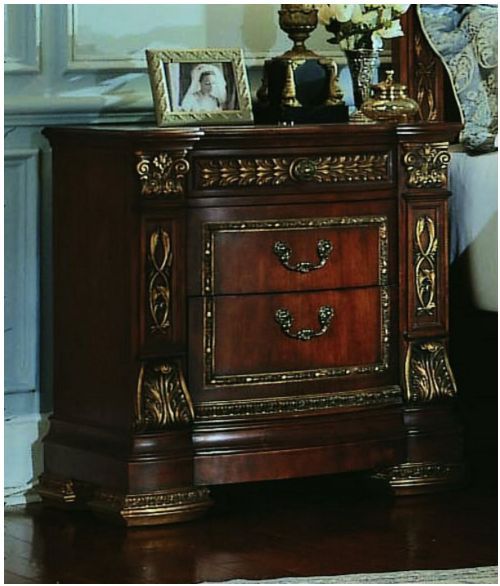Old polaroid pictures

-
I wonder if that would ruin the pics, since once the ink is exposed even by a slight slit, it will fade. Some of mine cracked along the edges and are now green or super light. Why not scan and keep them digitally instead, with a back up?
 B. Enne
on Apr 24, 2015
Helpful Reply
B. Enne
on Apr 24, 2015
Helpful Reply- See 1 previous
-
-
I think it would also, does anyone know how to get them apart from years of being in a box? They are stuck together!
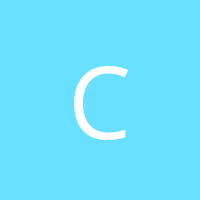 Carol
on Apr 24, 2015
Helpful Reply
Carol
on Apr 24, 2015
Helpful Reply -
-
I know putting papers/stickers in the freezer unsticks them...not sure I would take a chance with the ink in the pics though.
 B. Enne
on Apr 24, 2015
Helpful Reply
B. Enne
on Apr 24, 2015
Helpful Reply -
-
Doubt if Polaroid company is still around but I would take them ..or ask...Kodak or find a photo print shop. Grab the phone book and let your fingers do the walking! When you get them "unstuck" copy them.
 153091
on Apr 25, 2015
Helpful Reply
153091
on Apr 25, 2015
Helpful Reply -
-
Scan and reprint. Or scan and store digitally--that'll cut down the bulk!
 Becky Greenwald
on Apr 25, 2015
Helpful Reply
Becky Greenwald
on Apr 25, 2015
Helpful Reply -
-
I also suggest scanning, that way you can share with family and friends. I loaded most of my older pics to Facebook. I tagged "family only" and we shhare back and forth all the time. I even got a portable scanner, a couple of years ago, when we have a family reunion, I take it and scan photos others have that I don't. Uploaded quite a few ancestors to ancestry.com for future generations. I have the Kodak P811, it is completely portable, even can run on batteries, no computer needed to scan as it scans to a SD card.
 Jane
on Apr 25, 2015
Helpful Reply
Jane
on Apr 25, 2015
Helpful Reply -
Related Discussions
Blackout curtains behind vertical blinds
I have two 6' patio doors, and I want to add blackout curtains to keep the sun/cold out. What is the best way to hang them, and what can I use to push the curtains ba... See more
How to make a balloon garland?
Does anyone know how to make a balloon garland or a balloon arch?
What the best way to attach pictures to an old window?
I have an old window i want to put sme old family poctires in for my mom for christmas but im not sure how to go about getting them to stay on window
Does anyone know what this is?
Just turn them upside down and open them, then insert a roll of paper towel and tada, you have yourself a brand new paper towel holder that is not only beautiful, but... See more
Can anyone identify this vintage wooden crank box?
The item is solid wood, standing aprx. 26" high x 16" wide, no exterior holes or outlets, side crank handle turns four wooden paddles inside with various size holes o... See more
What to put in this huge mason jar?
I have a HUGE mason jar. I would like some ideas on what to put in it for decorations, other than flowers.
How can I find discontinued Pulaski or Neiman Marcus/Horchow furniture
I am looking for the discontinued Pulaski Royale collection nightstand, Neiman Marcus/Horchow also sold it, but called it the Royalty collection. I have looked all ov... See more