890 Views
How to Get Best Results From Embroidery Digitizing Work

by
Alex Kutler
(IC: )
Ways to get best results from embroidery digitizing work.
Every time you notice a school boy wearing a school uniform embroidered with the school logo emblem or your favorite players wearing their team jerseys embellished with the team’s logo, did you wonder how they are done? Well, the answer lies in machine embroidery digitizing, which is the latest technology to achieve the highest quality of embroidery.
Enjoyed the project?
Published April 26th, 2024 6:18 PM



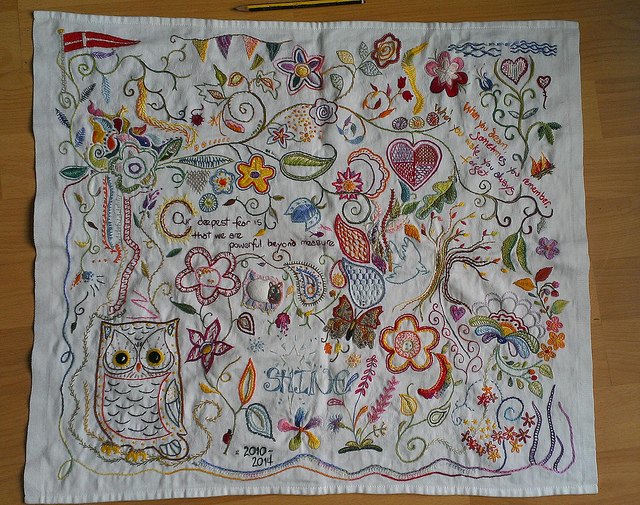




















Frequently asked questions
Have a question about this project?