How do I add an idea box?

Related Discussions
I cannot decide what to do with the these wooden cigar boxes- ideas?
I have this local store that sells cigar boxes and I cannot help but buy all the wooden ones knowing there is 1000's of ideas and then the almight brain block hits an... See more
How can I add a secure package drop box in front of my privacy fence?
We’ve had issues with people driving onto our property during the day. A gate will keep them from this but also prevents ups & post office to leave packages on the ... See more
I have a metal futon do you have any ideas for what I can do with it?
I am trying to get ideas on how to cover up a circuit breaker box?
Our breaker box is in our office and it is an eye sore. Does anyone have any ideas on how to cover it up so that our office looks nice?????
How do I refinish a wooden toy box/bench?
I was given a wooden toy box that I would like to turn into a bench to place at my front door. The previous owner said it had several layers of paint and bid me good ... See more
How do I restore Antique Ice Box, table, trunk, hutch & dresser that I inherited from my Mammaw?
What is the best product to use to make it look like new without painting it? Also, I want to turn the hutch into a potting bench for the back porch. What is the be... See more
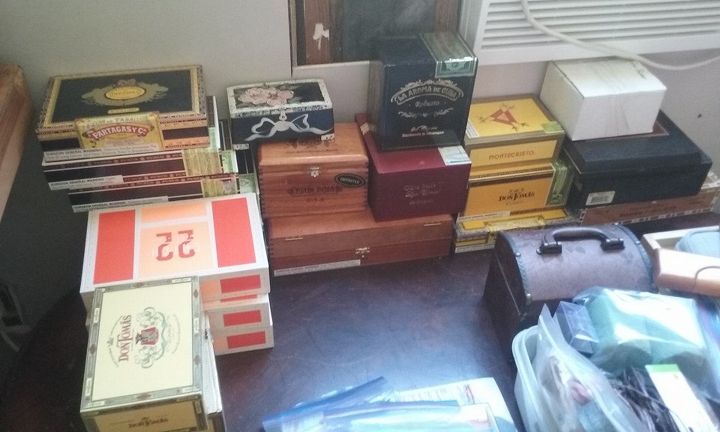


when you are in a project you like, look at the area that say "I want to try this" if you click that it should add to your idea box.
Hover the mouse over a project in your Favorites box. You'll see 'edit' in the upper right. The drop down will give you the option of move or delete. Click 'move'. You well then see a new window where you can create a new Idea Box.
I don't have any idea of how a person makes more than one idea box to group different projects into categories, I wish I could figure out how to do it myself!
We have a handy save button you can use by clicking the "I Want To Try This" button, at the bottom of an activity page. ( Be sure to only click this button once, as clicking twice will unsave your item). This will then save the item in your "My Favorites" idea box and can be accessed by clicking the heart icon in the header of the site.
You can create a new idea box, by clicking on the upper right corner, click edit and select Move, you will then be prompted to move to an existing idea box or create a new one.