Whats the best home dye cut machine to make freehand stencils?

Thanks for the help.
Victoria M.M
Related Discussions
Blackout curtains behind vertical blinds
I have two 6' patio doors, and I want to add blackout curtains to keep the sun/cold out. What is the best way to hang them, and what can I use to push the curtains ba... See more
How to make a balloon garland?
Does anyone know how to make a balloon garland or a balloon arch?
Does anyone know what this is?
Just turn them upside down and open them, then insert a roll of paper towel and tada, you have yourself a brand new paper towel holder that is not only beautiful, but... See more
Can anyone identify this vintage wooden crank box?
The item is solid wood, standing aprx. 26" high x 16" wide, no exterior holes or outlets, side crank handle turns four wooden paddles inside with various size holes o... See more
What to put in this huge mason jar?
I have a HUGE mason jar. I would like some ideas on what to put in it for decorations, other than flowers.
How can I find discontinued Pulaski or Neiman Marcus/Horchow furniture
I am looking for the discontinued Pulaski Royale collection nightstand, Neiman Marcus/Horchow also sold it, but called it the Royalty collection. I have looked all ov... See more
Ideas on different things I can do with these yummy old spools?
I'm a picker and came across lots and lots of these beauties. I took home several boxes of these purdies and are using for different projects. However, I want to find... See more





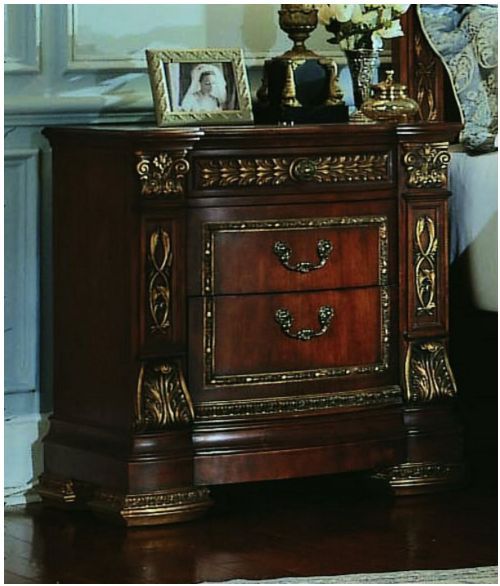


Which is most compatible with high-end design programs such as Photoshop and Illustrator? I am a graphic designer, furniture artist.
Get the "Scan n Cut" Machine by Brother. You can draw any design scan it in and cut it out they are a little pricey but are fantastic and you don't need a computer or to buy any die s or other programs. Your idea's and what you can do are almost limitless. Have had mine for a couple of years and just love it.
The Cameo is often sold at a great discount on Woot! (Amazon's discount outlet). I sure love mine.
I am trying to decide on a dye cutting machine as well, for stenciling signs. A lot of people on here are comparing the Silhouette Cameo 2 to the Cricut Explore. What about the Cricut Explore Air 2?