How to Decorate Your Keyboard With Washi Tape

Want to turn a plain, boring keyboard into something fun and cheerful? It's really easy to decorate your keyboard using patterned washi tape - as long as you have a little patience.
You'll need a keyboard with relatively flat keys to ensure that the tape will stick easily. I used a bluetooth keyboard which I disconnected from the computer and switched off. If you're using a laptop keyboard, be sure to switch off your laptop to avoid accidentally pressing the keys.
You can use any design of washi tape you like - I chose some cute tape which is made to look like different fruits. Lighter colors are best if you still want the letters on your keys to show through, but bright colors are fun if you don't mind covering them.
More Washi Tape Ideas
I started with the space bar, measuring the tape before trimming it to size and sticking down.
Press firmly onto your tape to ensure that it doesn't peel off.
Next, I cut small squares to cover the main letter keys of the keyboard. This becomes pretty easy once you've done one or two, but you can always make a template to refer to if it feels tricky.
I laid out my tape in the order that I planned to apply it to the keyboard. I chose to follow a pattern, but using random colors would also look cute.
The project requires a bit of patience, so don't worry if you need to take a break and come back to it.
I chose to cover only the letter keys of my keyboard, since I wanted to be able to read the other keys easily. If you prefer, you could cover the entire keyboard, or only apply tape to a small selection of keys. It's fun to experiment and incorporate your own style.
The finished keyboard is really cute and adds a little fun to your daily tasks. Next time you're typing a boring memo like,'Remember to clean exhaust fans', at least you'll have an awesome keyboard to look down at!



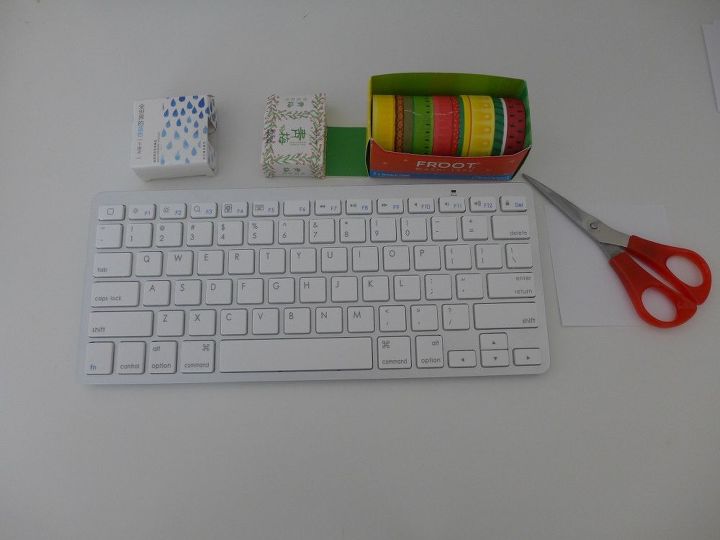

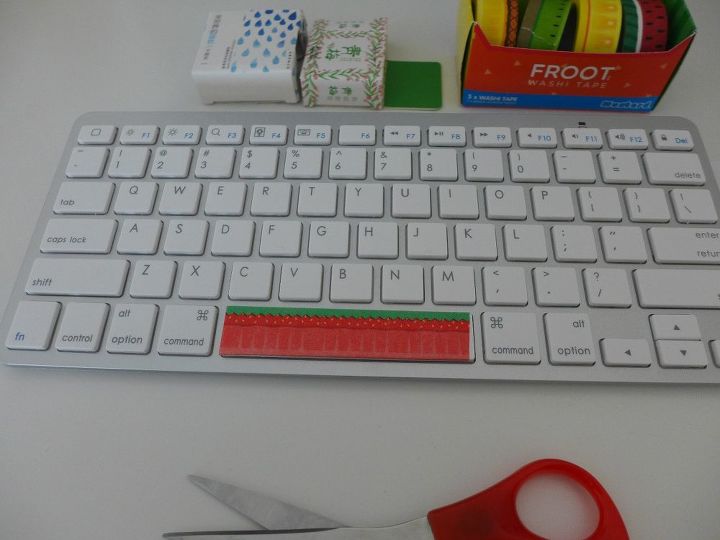




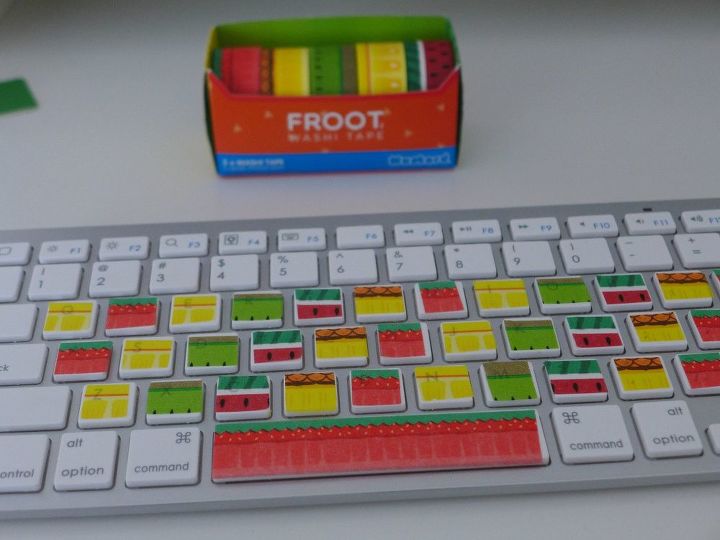


























Frequently asked questions
Have a question about this project?