How to Personalize Christmas Ornaments With Your Cricut

Use your Cricut and a bit of vinyl to transform plain ceramic ornaments into something personal and special. Use a favorite Christmas phrase or add your monogram or mark a special occasion such as baby's first Christmas. You can find the specific Cricut Design Space images that I used as well as more details for the tutorial in my blog post.
Open up the design space file and select which images you'd like to use or make your own design.
Cut your design out of vinyl. Weed away the excess vinyl and then apply transfer tape to your design.
Cut some notches out of the edges of your transfer tape so that you can better apply it to the round ornament. Start in the middle and smooth down your design, working your way out.
Remove the transfer tape and you're all done!
Enjoyed the project?
Resources for this project:
See all materials



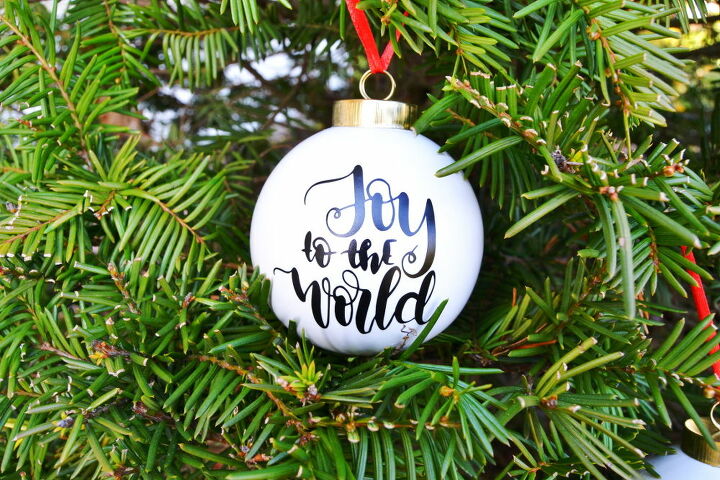
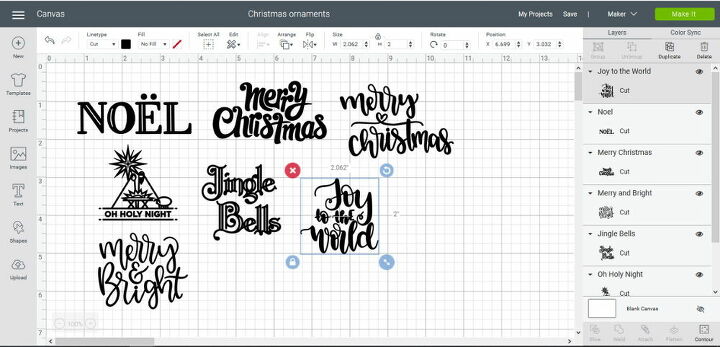






























Frequently asked questions
Have a question about this project?