Photo Memory Crocheted Afghan

So...I set out to figure it out myself.
First I had to decide how big I wanted it. I only had about a month before I was to take it to her in Ohio. (I'm in Michigan) and surprise her with it. I decided to pick 17 different squares from an old granny square crochet pattern book I purchased years ago and use three photo images. I love to crochet, but don't do it often, so I had to pick some that I thought was within my range of capability. Truly any stitch would be fine, but I wanted them each unique and textured. I bought 3 skeins of yarn each in ivory, taupe and a golden tan color, and one skein of black for the trim. I paced myself doing 1-2 squares a day.
Next, I researched how to take photos and transfer them onto fabric because after all, without the photos, it's just an afghan, right? This was fairly simple. I watched a couple videos on YouTube and found ModPodge for photo transferring to be the easiest route to go. It only took a portion of a jar of ModPodge, some small pieces of denim fabric (about a quarter yard) and the printed (mirror image) photo on regular copy paper. (Directions for this can be found on the bottle of ModPodge. Takes about 24 hours for the process.)
Below is a photo I found from google images. It was what inspired me to check out on You Tube exactly how this process was done. Just Google, How to transfer photos with Mod Podge. It is a fairly simple process. Simply apply a thick, even coat of the modpodge to a "mirror image" (in case there is writing, you don't want it to transfer backwards) laser printed photo. This is simply a regular piece of copy paper. Not an actual photo. Then turn it over onto your selected fabric. (It is recommend to use a light color and not too textured fabric for this process to be successful). I used a light color cotton denim. Using a credit card, gently smooth the photo onto the fabric and let it set for 24 hours. Do not cheat on this step!!! In 24 hours, you may wet a sponge or wash cloth and place it over the paper to begin gently rubbing the paper off. The photo will be adhered to the fabric. It will be messy and take several times to completely get the paper off the fabric. For me it took about 6 times to have no residue left.
Once that step was done, I decided to personalize the photos by embroidering their names and nicknames with my Brother embroidery machine. I love layering textures and mixed media type projects.
Some background on the people in the photos (my sweet Mom and Aunt):
Their nicknames were names they gave each other when they played house up on the pasture field hill in Cumberland, KY. My Aunt was Govis. My Mom was Sovis and (not seen for obvious reasons) their imaginary maid, Grongis.
Enjoyed the project?
Suggested materials:
- ModPodge for photo transferring. Sponge brush. I Love This Yarn brand yarn. Cotton Denim fabric. (Hobby Lobby, fabric purchased at JoAnn Fabrics)
Comments
Join the conversation
-
-
-
 Carol Gonzales
on Dec 31, 2020
Carol Gonzales
on Dec 31, 2020
I may try something like this but the whole modge podge thing is definitely not something I'll do. Instead I plan to print the image on Heat Transfer paper using my ink jet printer. Much easier! I love the idea of using different squares and patterns to tie it all together. Yours turned out so pretty!
-
 Susie Lee
on Jan 02, 2021
Susie Lee
on Jan 02, 2021
Thank you, Carol! There are different kinds of mod podge. For different applications. I liked the way it turned out kind of old and worn. A tip when you are printing would be to make the photos darkened because when they come out they are always lighter. Have fun and good luck with your project!! If you are inclined please post a photo I’d love to see it! Also please follow me on Bella Lina Boutique on FB. 🥰
https://www.facebook.com/Bella-Lina-Boutique-113475867147114/
-
-




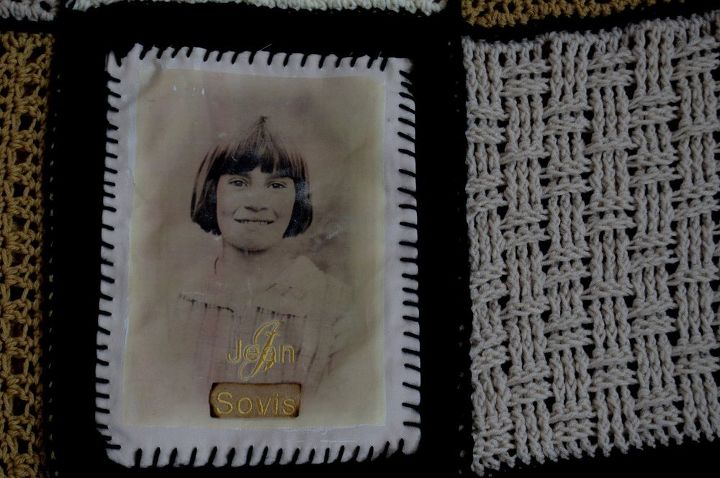




















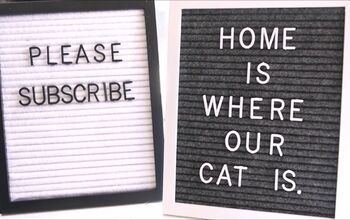







Frequently asked questions
Have a question about this project?