LED Pet Memorial Light

Recently my future Daughter in Law had to say goodbye to her beloved dog Mollie due to cancer. Mollie had been a treasured member of the family for many years, so her passing was very heartbreaking for the family. She was always there, whether you were happy, sad or even on the Loo to offer unconditionally love. So to honour her beloved Mollie, I wanted to make her a Pet Memorial Plaque as a keepsake and a tribute to their time together. I thought it would be more personal than a photo in a frame.
The wood for the memorial plaque was cut to the following sizes.
- 1 x 280 mm x 170 mm
- 1 x 210 mm x 100 mm
- 4 x 60 mm x 60 mm
For a better cosmetic look, I used a router with a round-over bit to remove the corners from all the pieces of wood.
Glue the two pieces together. I used a nail gun to instantly secure them so that I could continue.
I hindsight I should have cut the groove into the wood before I glued the pieces together, but the process is the same. The centre of the wood was marked with a pencil on the bottom of the wood. I used a table saw to cut the groove, but a router can also be used.
To position the feet correctly I marked the wood with a pencil and glued the feet in place and secured them with nails from a nail gun as above. My wood looks messy because it is recycled but you will not see this in the final product
The stand was sealed with 2 coats of spray polyurethane. You can use any finish I just chose spray because it dries quickly and I am always impatient.
The frames can be bought from Amazon, I got this one from my Sister who makes wedding bouquet memorial charms. I found a suitable photo of Mollie and printed it on photo paper. I used Diamond glaze glue to seal the picture behind the glass. On my first attempt I did use Mod podge, but it smudged the ink in the image.
To create all the text and the design of the plaque I used a Cricut Explore Air 2 vinyl cutter. These machines are incredible and have so many uses if you are into crafting and DIY home decor. The Cricut has its own easy to use design software. It is as simple as typing out your text and choosing the font you want. The graphics used in this project were all free from the clipart library. Once you are happy with the design it can be cut out into the vinyl
Cricut also has a large range of materials that would work great for this project, I chose to use a self-adhesive bronze foil. If you own a Cricut you will understand all the paw prints around the design. This is to use up the foil so it is not wasted. Load the self-adhesive foil onto the cutting mat and let the Cricut do its job. I have found working with the foil that you do need to tape the foil to the mat to prevent it from moving during the cutting process.
This is how the design will look after you have weeded it.
To transfer the foil decal you need to use transfer tape. The tape is placed over the design and rubbed with a scraper until the foil sticks to the tape and peels off the backing paper
The foil is placed in the position that you want on the wood and rubbed with the scraper. This will transfer the foil onto the wood. The transfer tape is then peeled off. Repeat this step with all the images.
This is how it will look after it has been transferred.
For this project, I used 6 mm perspex which I cut to size using a jigsaw. To remove the rough edges left by the jigsaw, you can use a 320 grit sandpaper to smooth the surface. It is a good idea to leave the protective film on the perspex as long as possible to prevent any marking on the perspex. The size of the cut perspex was 205 mm x 185 mm.s is how it will look after it has been transferred
The text was transfer to the perspex using the same transfer method described above. The photo disc was glued in place using a clear multi-purpose glue like E6000.
I used a strip of LED light which were placed into the slot cut for the perspex. Because the lights were self-adhesive I was able to just remove the tape and push them into the slot.
To hide the wires from the lights, I drilled a hole in the stand and the lights were pushed through from the bottom. The connection for the wires is hidden under the stand.
This is the project complete, the lights can be adjusted by colours and different settings. You can have the lights flashing, strobe or fading.
A few of the light settings.
For a more detailed tutorial and links to the product use pop over to my website listed before.
If you are dog crazy and spoil your dogs rotten, this project is for you. This will keep your dogs water colder for longer during those hot summer days.
Another great project is these that make the perfect gift for all occasions.
Enjoyed the project?
Suggested materials:
- Perspex (Amazon)
- LED Strip lights (Amazon)
- Cricut (Amazon)
- Vinyl (Amazon)
- Wood (Recycled/ hardware store)
- Wood stain (Amazon)
- Varnish (Amazon)

Comments
Join the conversation
-
 Michelle Leslie
on Apr 20, 2020
Michelle Leslie
on Apr 20, 2020
What a beautiful and thoughtful idea. They always take such a big part of our hearts with them when they leave
-
-
 Kim
on Jul 08, 2020
Kim
on Jul 08, 2020
This is beautiful and so heart-felt! I use to have an awards business and did tons of engraving. I was diagnosed w MS and had to close it. This makes me want to reopen it all over again. I loved doing custom personal gifts more than anything.
-




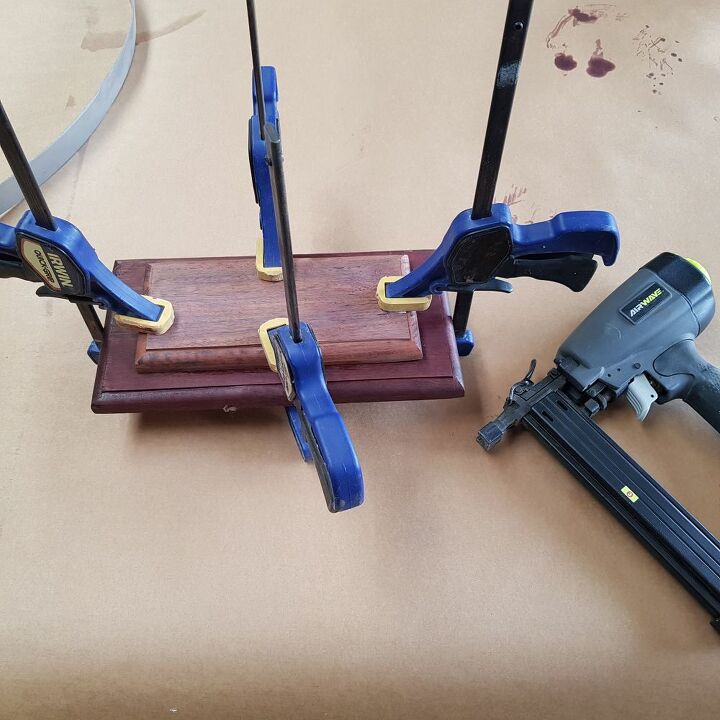

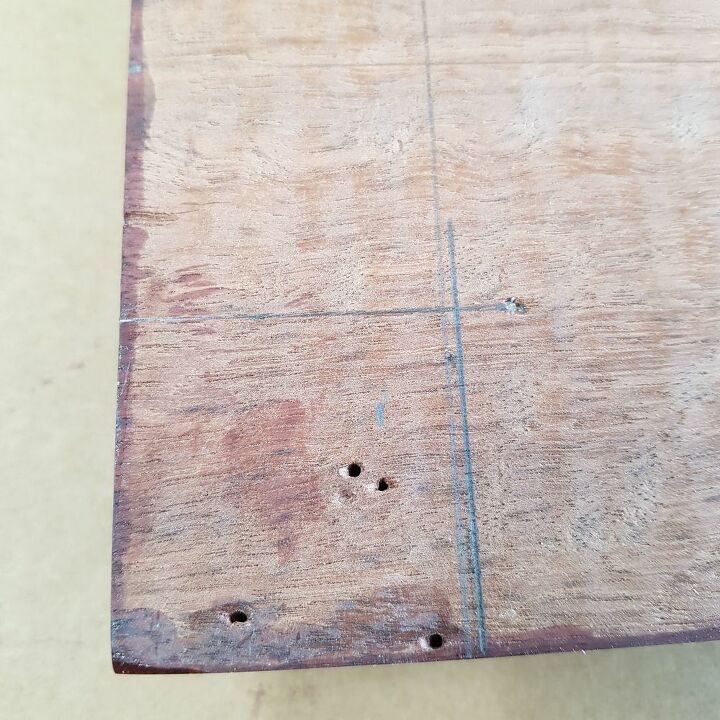


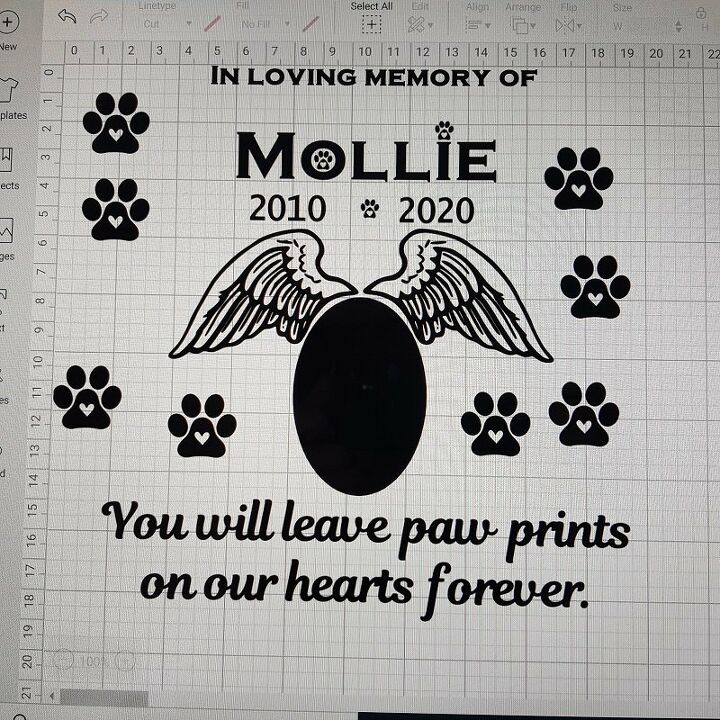


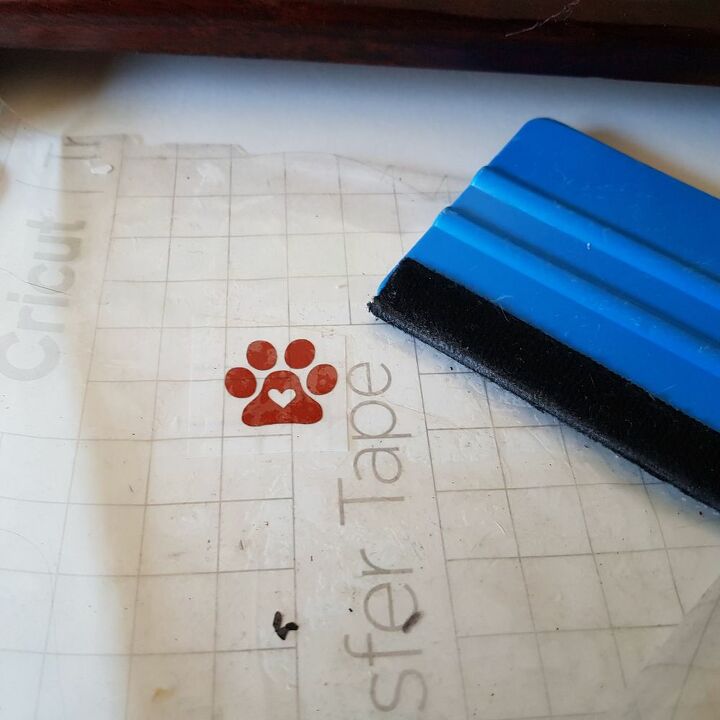



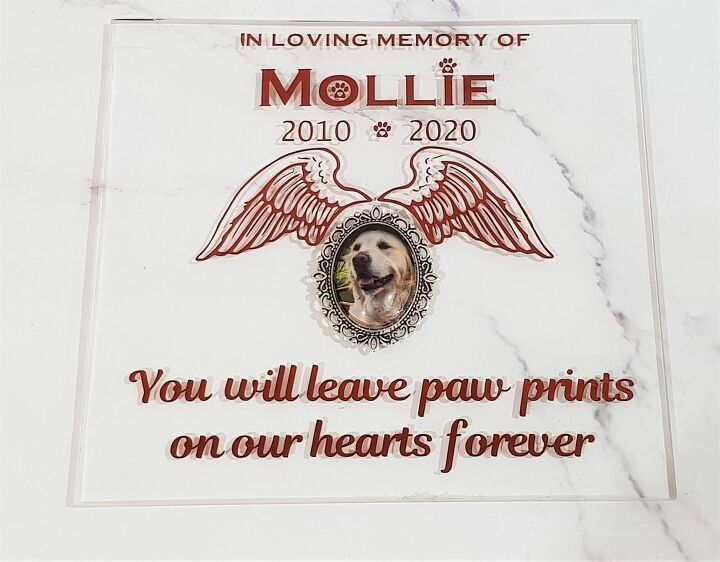



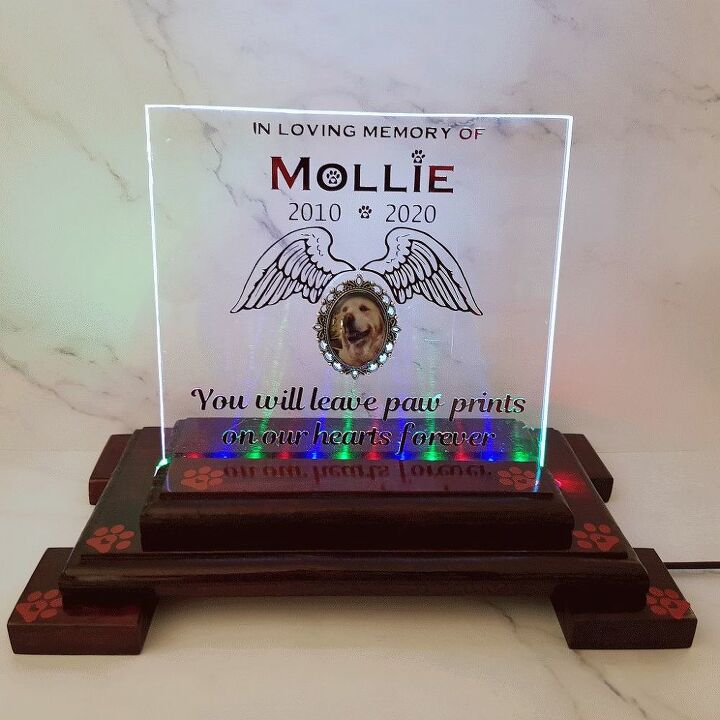
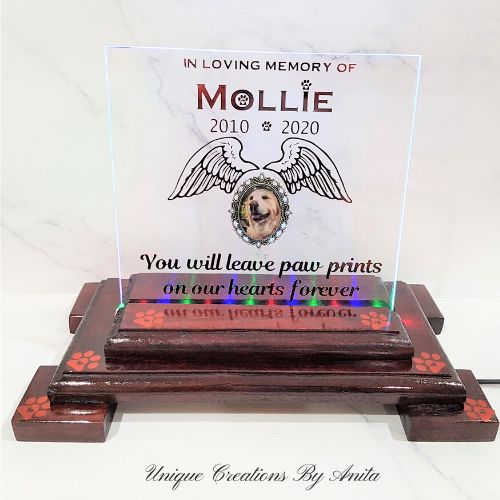



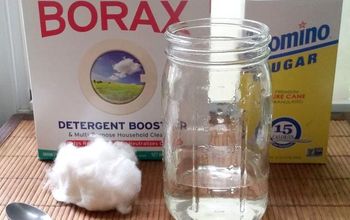






















Frequently asked questions
Have a question about this project?