Painted Modern Media Console With Image Transfer

by
Just the Woods, LLC
(IC: blogger)
3 Materials
10 Hours
Medium
This modern media console was dark, heavy and needed to be completely taken apart and deconstructed before I could begin its makeover. This always makes me nervous because there is always that fear of not being able to put the piece back together the same exact way again once finished.
The media console was taken apart, doors removed, back panels removed, shelves removed and hardware removed. Next, the entire piece was thoroughly sanded and cleaned.
The media console was taken apart, doors removed, back panels removed, shelves removed and hardware removed. Next, the entire piece was thoroughly sanded and cleaned.
Once prepped, the dark legs were taped (they are being left alone) and the top is taped off since the top will be different from the rest.
The top was painted in a creamy off-white using Vintage Lace by Kristi Kuehl Pure Home Paint, a non-toxic furniture paint available here
Next, the center was marked and measured with standard colored chalk for placement of the image transfer. The image transfer was then gently taped in place and transferred to the top of the media console.
The body of the media console was painted in a pretty cool blue called Bygone Blue, while the shelves inside were painted in the same off white as the top.
Dark round knobs replaced the original wooden knobs.
The doors were carefully putting back together, shelves reinstalled, back panels put back on.
The modern media console is transformed from dark and heavy to light and with a little more personality. To see the full makeover, as well as complete after photos, and links to products used make sure to click over to the blog post here
Enjoyed the project?
Suggested materials:
- Vintage Lace (http://www.justthewoods.com/shop-paint/)
- Bygone Blue (http://www.justthewoods.com/shop-paint/)
- Image transfers

Want more details about this and other DIY projects? Check out my blog post!
Published April 10th, 2017 9:06 PM
Comments
Join the conversation
1 comment





















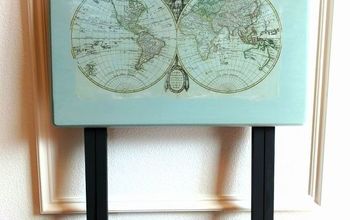












Frequently asked questions
Have a question about this project?