Personalize Any Project Using Freezer Paper!!

by
Barn Tree Place
(IC: professional)
Creating endless "image transfers" when using an Ink Jet Printer and Freezer Paper. You can look online for free images or get creative and make your own!
Transfer in Black or Colored Ink onto:
Wood Fabric Ceramics And More...
Transfer in Black or Colored Ink onto:
Wood Fabric Ceramics And More...
Materials:
Prepare your freezer paper by cutting it to the same size as your copy paper. Glue the freezer paper (leaving the shiny size UP) onto the copy paper. This helps the freezer paper feed through your Ink Jet Printer.
Using a program on your computer (Power Point, Microsoft Word), design your image. You can also get images off the internet. I really like searching The Graphics Fairy website. They have something for everyone! The "old bicycle" graphic is from The Graphic Fairy's website, and I created the "Faith" graphic.
Once you have your image, you will need to transform it into a "Mirror Image". Depending on what program you are working with, you can research the internet "How to create a mirror image on [your program name]".
BE CAREFUL NOT TO TOUCH THE INK WHEN IT COMES OUT OF PRINTER!
Secure your image by either taping it to your project or, if you are using fabric, you can pin it.
Be careful not to allow your paper to shift. The image may blur. (as seen)
Keep your images. You may want to use them in other projects. We will show you how.
Get creative and make a beautiful statement pieces for your home and more.
Enjoyed the project?
Published December 1st, 2015 3:34 PM
Comments
Join the conversation
4 of 23 comments
-
-
Thank you Carla ;)
 Barn Tree Place
on Dec 07, 2015
Barn Tree Place
on Dec 07, 2015
-
-
-
You can iron it....there is also transfer paper at the craft stores. ....my freezer paper project did not end well...but it is fun.
 Carrie Krumrie
on Dec 07, 2015
Carrie Krumrie
on Dec 07, 2015
-
@Carrie Krumrie Thank you! I will have to try the iron method out. I am super "thrifty",..lol.. and buying transfer paper may cost more than just a roll of Freezer paper. I always have to find the least expensive way that I can when it comes to things. Personally, it would be easier on me to just go buy stuff, with some of the things I have tried to do. Probably easier on my family too, when I'm on a mission! lol!!
 Barn Tree Place
on Dec 07, 2015
Barn Tree Place
on Dec 07, 2015
-
-




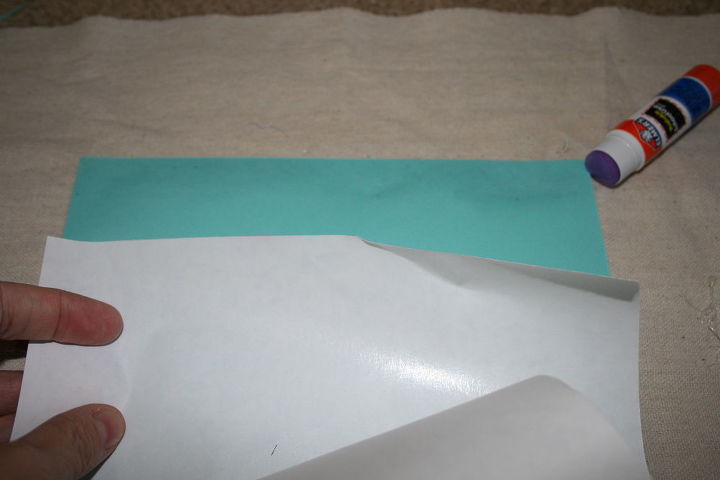
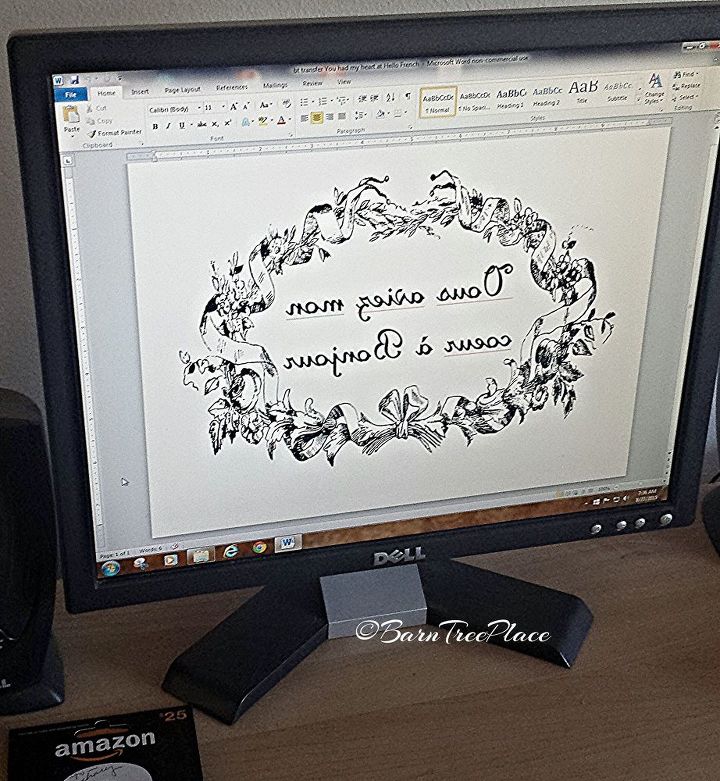
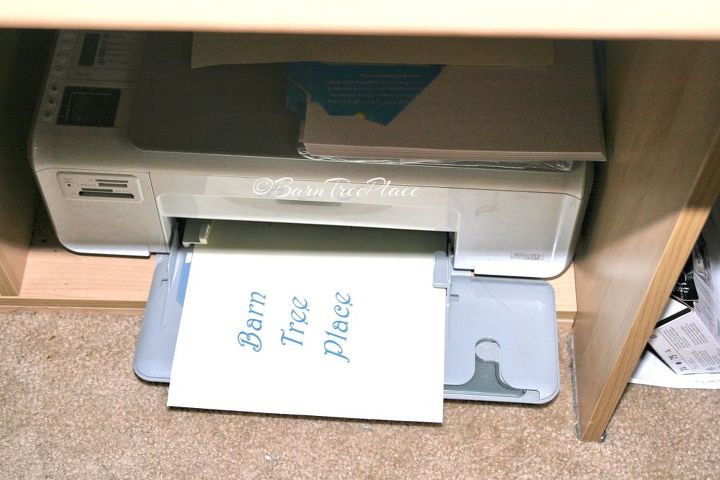
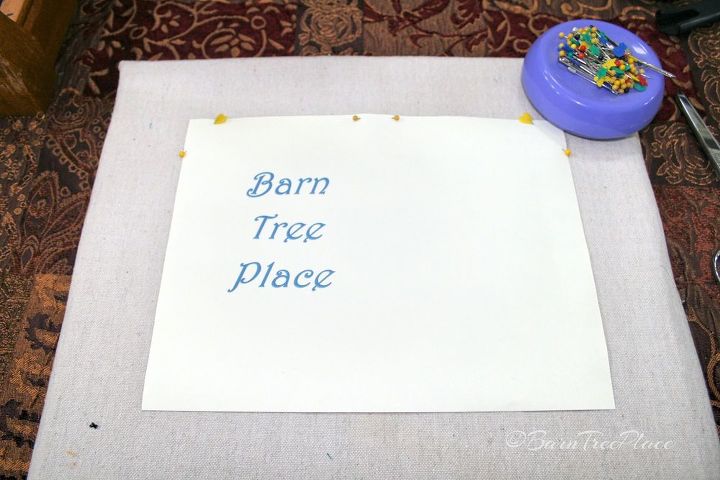
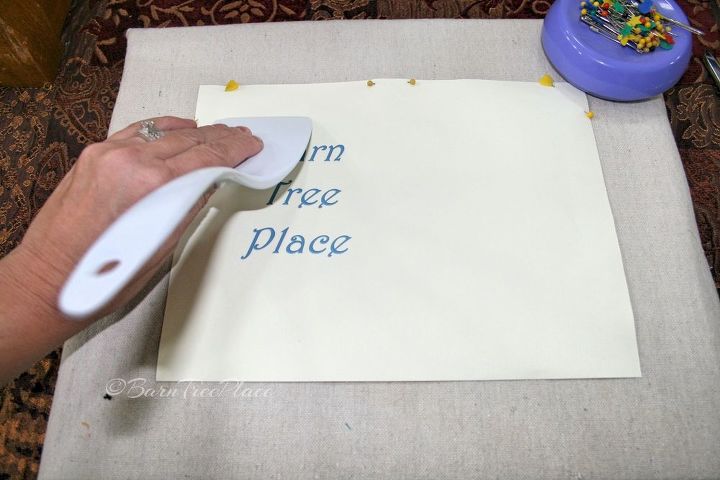
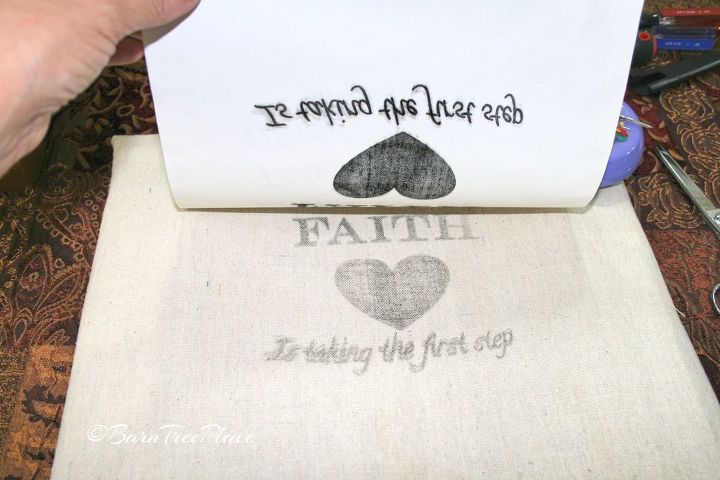
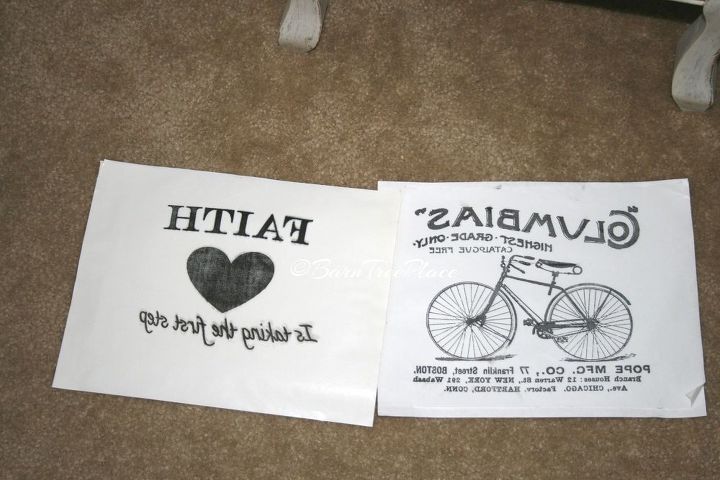
























Frequently asked questions
Have a question about this project?
Thank You. From willie